WashU launched a new self-service portal on July 29 to submit service requests for your IT, Central HR (Operations, Benefits, Leaves, and Employee Engagement), Central Financial Operations, and Workday issues and needs. The new portal is part of an upgrade and expansion of ServiceNow, the university’s current service management system. Here are some handy tips to navigate the features and functionality of the new self-service portal.
Accessing the New Portal:
You can access ServiceNow through servicedesk.wustl.edu
This will take you to a new page:
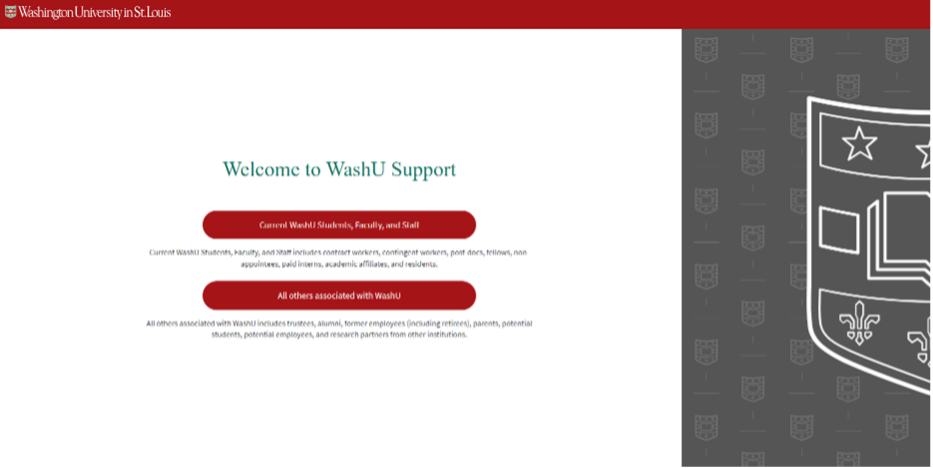
Select Current WashU Faculty, Staff, and Students
Once you are logged in with your WUSTL key, you will be redirected to the Portal landing page.
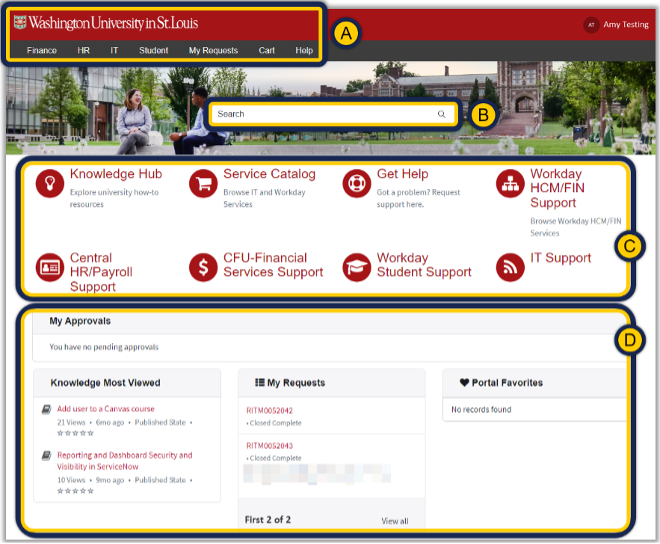
WashU Logo and Mega Menu (Section A)
In Section A, you will see the WashU logo, along with display menus for Finance (FIN), Human Resources (HR), Information Technology (IT) and Student with links to policies, resources and how to get assistance. You can always click the WashU logo to redirect you back to the main Portal landing page.
In the “My Requests” tab, you can view the status of your request; the “Cart” tab will direct you to your shopping cart and the “Help” tab will take you to helpful guides, micro learning videos and other ServiceNow resources.
Search Bar (Section B)
In Section B, you will see a search bar to locate a service, equipment, solutions, etc. Suggested search terms will populate in the drop-down display of the search bar to guide you to relevant information, including helpful knowledge articles and service catalog items.
Portal Resources (Section C)
In Section C, you will see the following items that will direct resources to get help and report issues and access helpful information relevant to your issue.
Knowledge Hub where you can view the knowledge bases for how-to content and information
Service Catalog to view IT and Workday Services
Get Help to request support for Finance, HR, IT and Student issues
Workday HCM/FIN Support to view the Workday Service Catalog to request Workday-specific services
Central HR/Payroll Support to report a Central HR/Payroll issue
CFU-Financial Services Support to report a financial services issue
Workday Student Support More information about support for faculty, staff, and students using Workday Student will be available in the fall.
IT Support to report an IT issue
Portal Favorites, Approvals & Most Recent Activity (Section D)
In Section D, you will see your portal favorites along with most viewed knowledge articles and information regarding your support requests. When viewing your requests, you can see the status of your request and message a technician if you need additional assistance.
This portal will continue to be enhanced as campus partners, services, and offerings are added, and feedback on the usability of the new design is received.
If you still have questions that are not addressed here, please visit our ServiceNow CSM training page for additional resources.
Stay informed about the project through the ServiceNow CSM website.