KnowledgeLake
What is Document Imaging?
Document imaging is capturing, processing, and managing electronic images of paper and digital documents. WashU partners with a St. Louis-based company, KnowledgeLake, for its document imaging needs. WashU departments and schools can store and retrieve their paper or digital documents from the cloud.

Who can use KnowledgeLake?
WashU faculty and staff can use their WUSTL Key to access KnowledgeLake to manage their documents.
Using KnowledgeLake
There are three permission roles in KnowledgeLake: Scan, Search, and Index. Users may request one, two, or all three roles.
Scan
The process of physically scanning documents into KnowledgeLake
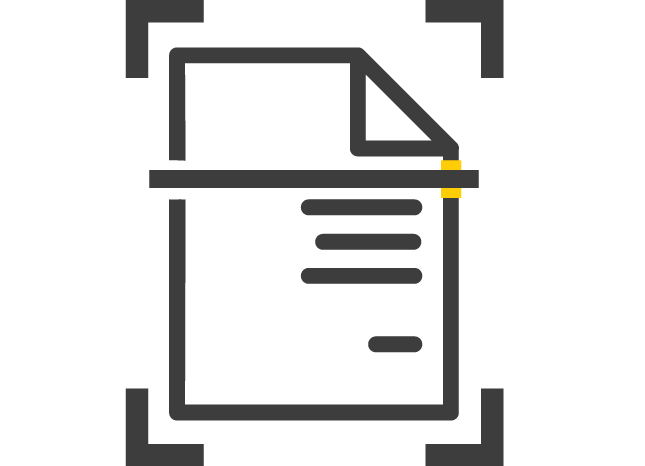
Search
Locating documents that already reside in KnowledgeLake
Index
Assigning metadata, (tags) to a document to retrieve it at a later time

FAQs
How do I upload digital documents?
There are two methods to upload digital documents, as outlined in the Uploading Documents section of the Knowledge Lake Help Portal.
In Outlook, how do I add KnowledgeLake and then upload documents?
Install the KnowledgeLake Cloud add-in and then begin uploading documents by following these steps.
Is our data secure with KnowledgeLake?
Yes. KnowledgeLake undergoes an annual 3rd Party System and Organization Controls (SOC) 2 Audit to ensure that they have measures in place to protect the data of its customers. All connections to KnowledgeLake are encrypted.
My desktop client didn’t upgrade automatically. How do I upgrade?
- Connect to VPN.
- Go to the Software Center and search for “KnowledgeLake.”
- In the results, you should see the “KL Desktop Scan Client software.
- Select “Install” and follow the prompts to update to the latest version.
What browsers are supported?
Go to the KnowledgeLake Supported Internet Browsers page. As of 02/2021, Internet Explorer is no longer supported.
