Project Portfolio Management
PPM is managing programs, projects, and operations as a strategic portfolio in order to ensure alignment with university strategies and objectives.
Why is time collection via Planview important for PPM?
Data collected from the Planview timesheets and project plans is used by Washington University IT Management to improve service delivery by allocating resources to support strategic goals. PPM supports IT Strategic Governance through planning and measuring results—a key IT organizational capability.
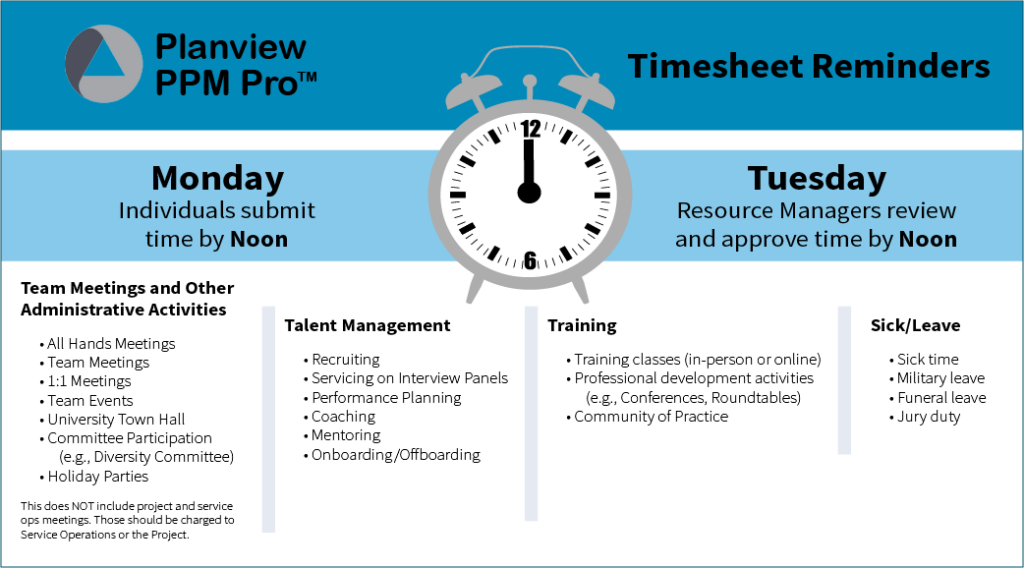
Learning Resources
Time Entry and Approval
WUIT – Planview Time Entry (MP4 Micro Tutorial 3:55)
Planview Time Entry (User Guide PDF)
WUIT – Planview Mobile Time Entry – (Workday Learning Course)
Future Timesheet Submission (User Guide PDF)
WUIT – Planview Mobile Time Entry Approvals Overview (Workday Learning Course)
Timesheet Approval Includes steps to approve via Desktop and Mobile (User Guide PDF)
Alternate Timesheet Approvers (User Guide PDF)
Learn about your Planview Home Overview Dashboard and how to access your Timesheet (Quick Guide PDF) or Planview Home Overview Page (MP4 Micro Tutorial 1:45)
Get Help
Planview Administrative Requests Request to consult with a Planview administrator for resource updates or modifications, timesheet requests, changes to resource records or access to Sandbox.
Request for New or Modified Planview Access Request to obtain new licensed access or modify existing licensed access to Planview in order to enter time, approve time, enter and manage project details. Or change from Time User to Full User.
Request to remove access from Planview
If you need further assistance regarding Planview, contact: ppmo@wustl.edu
Reporting in Planview
Explore our selection of popular Planview reports, complete with detailed descriptions and how-to documentation (when available).
Quick Links
Planview Quick Guides & Micro Learnings (Box Hub) Direct access to files that include:
- Time User & Approver User Guides
- Project & Service Ops User Guides
- Reports & Reporting
- Other Helpful User Guides & Tips
- Micro Learning Videos
PM Guide (Confluence) Log in Note: Bypass the ‘no access’ warning and log in using the icon in top right corner. Example of login page (PNG).
Reference
Project: Creating a unique product, service or feature (time-limited). Projects also satisfy at least one of the following criteria:
- New application or vendor-hosted solution
- High volume request – a higher level than typical business operations
- Examples:
- Replace white box workstations at the law school (100 plus units)
- Windows 7 workstation replacements across campus
- Significant storage upgrade for the internal cloud (25-50 devices)
- Examples:
- Opening a new facility
- High Risk – mission-critical change; high/broad impact
- Work that requires high visibility by senior leadership for tracking progress, issues, risks, costs, etc.
- Origin: IT Strategic Governance
- New service or service offering related to an existing service
Once a project has been approved and funded, you may request that the project be entered into Planview for management and time entry. You will request approved and funded projects through the Requests tab within Planview.
Service Operations Activities: The day-to-day activities around management of an IT Service or System, as well as short-term enhancements to keep them relevant.
- Service Operations Activities will be managed in the Planview system. Within a Service Operations Activity in Planview, there will be broad, year-long tasks, such as Run/Fix tasks (e.g., service desk, monitoring, provisioning, etc.) and Enhance tasks. The naming of the tasks, as well as the task breakdown structure is at the discretion of the Resource Manager.
- Resource Managers will serve as Project Managers in Planview for their area’s Service Operations.
Each individual in the Planview system is assigned a primary “role” referring to the primary skills set the individual uses to perform work. Note that an individual’s role for capacity planning is not the same as the HR job title. Summarizing the roles across the IT organization allows for forecasting capacity and demand across portfolios of work.
| Role | Notes |
|---|---|
| A/V Specialist | |
| App Developer I & II | |
| App Developer III & Lead | |
| Application Admin | |
| Architect | Domain, Solutions |
| Business Alignment (BAL) | |
| Business Analyst | |
| Change Manager | Specialist for organization/people change needed for project success |
| Communications Specialist | Marketing communications |
| Customer Relationship Manager | |
| Database Administrator | |
| Datacenter Technician | |
| Desktop Support | |
| Info Security Specialist | |
| IT Administrator | Administration Support; Procurement: Records Management; Financial Operations; Facilities Administration; HR Admin or other institutional administrative functions |
| ITSM Analyst | |
| Management | Includes managers, directors and above |
| Network Engineer | |
| Network Technician | |
| Performance Support Analyst | Documentation and technical instructional design |
| Project Coordinator | |
| Project Manager | Includes Program Management |
| Publications Editor | |
| QA Specialist | Includes testing specialists |
| Service Desk | |
| SOC Administrator | |
| SOC Analyst | |
| Student Worker | |
| Supervisor | Must have direct reports, but no management title |
| System Admin /Engineer | |
| Systems Analyst | |
| Telecom Technician | |
| Trainer |
Frequently Asked Questions
What happens to Planview due dates when the University is closed or on holiday?
If a timesheet due date falls on a University closure or University holiday, the due date will be shifted forward one day. For example, if July 4th falls on a Monday…
I accidentally submitted my Planview time, but wasn’t finished. How do I correct my timesheet?
Contact your timesheet approver so that he or she may reject your timesheet to send it back to you. If the timesheet was already approved by your manager…
How do I get my Project entered in Planview?
Approved and funded projects should be requested through the Requests tab in Planview. Email ppmo@wustl.edu if you have questions about any of the required form fields.
Requests/Questions
Please submit this ServiceNow request form.
Communications
Timesheet Reminder & Planview ServiceNow Request Form Announcement
April 1: New Planview Field – Delivery Teams
What’s Happening in EUS: Systems and Procedures Changing Name to Systems Support
Planview PPM Pro: Accurate Project Tracking
If you have any questions regarding Planview, contact ppmo@wustl.edu.


