Email Client Setup: Gmail for Android
Attention all School of Medicine students, faculty, and staff
- School of Medicine students, faculty, and staff are prohibited from using the built-in Android Mail app.
- Please use the Outlook App for Android or the Outlook Web App when accessing your WashU provided email on an Android device.
Looking for instructions for removing your Washington University email from the Gmail app on your Android device?
Setup Instructions
Washington University users have access to email on their Android device. Follow these steps to get set up.
Note – connecting your Android device to your Washington University Office 365 email account may require you to setup a login pin as well as encryption on your device.
(Setup may vary according to model.)
- Open the Gmail app.
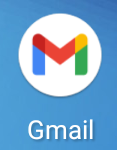
- Select the toggle menu on the top left of the screen.
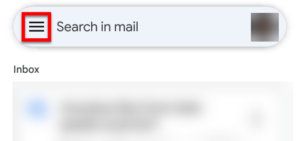
- Scroll down the left pane menu and select Settings.
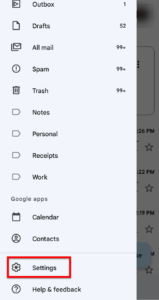
- Select Add account.
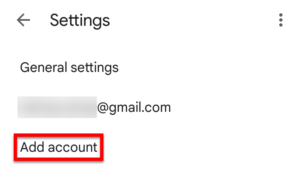
- Select Exchange and Office 365.
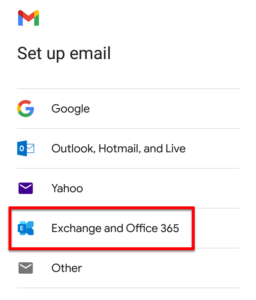
- Enter your full WUSTL email address.
- If your WUSTL Key username matches the first part of your @wustl.edu email address, enter: yourwustlkey@wustl.edu
- If your WUSTL Key username differs from the first part of your @wustl.edu email address, enter: yourwustlkey@email.wustl.edu
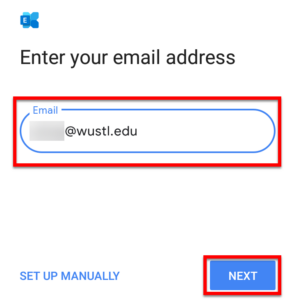
- You should be redirected to the WUSTL Connect page. Enter your WUSTL Key and Password. Tap the Login button.
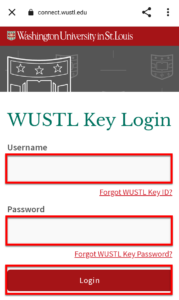
- Use DUO to complete Two-Factor Authentication (2FA). (DUO Help)
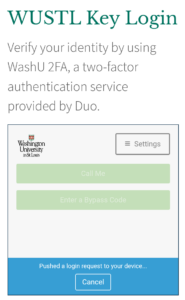
- Click Accept on the Permissions Requested popup.
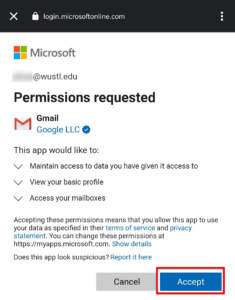
- Select Done.

- To see WUSTL mail, tap on the icon for your account on the top right. Select your WUSTL email address from the popup menu.
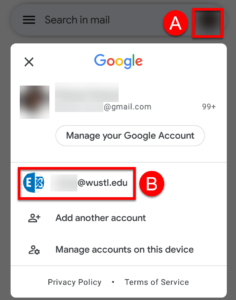
Removal Instructions
Follow these instructions to remove your Washington University email from the Gmail app on your Android device.
- Open the Gmail app.
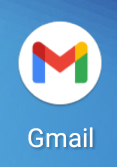
- Select your personal icon on the top right corner of the screen.
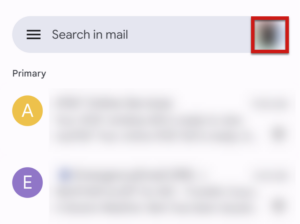
- Scroll down the left pane menu and select Settings.
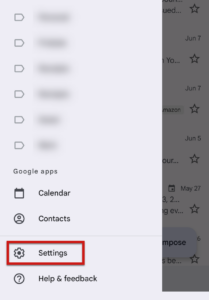
- Select the three dots menu on the top right side of the screen.
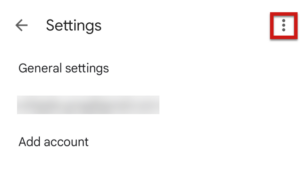
- Select Manage accounts.
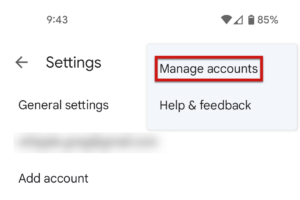
- Select the account you wish to remove (yourwustlkey@wustl.edu).
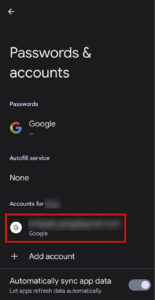
- Select Remove account.
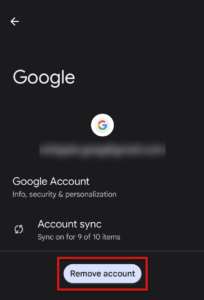
- Confirm on the popup screen by selecting Remove account.
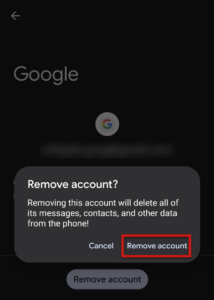
Email Client Setup | Outlook for Windows | Outlook for Mac OS | Apple Mail | Outlook App for iOS | Outlook App for Android | iOS | Android | Other Mail Clients