Microsoft is retiring the current Legacy “Classic” Teams Experience. As of Tuesday, February 6th, the New Microsoft Teams (Teams 2.0) is now the default experience for Washington University users.
No action is needed for users already using New Microsoft Teams (Teams 2.0).
For WashU users who are currently using Classic Teams, users will need to restart their computer to initiate the change from Classic Teams to the New Microsoft Teams prior to March 5th, 2024.
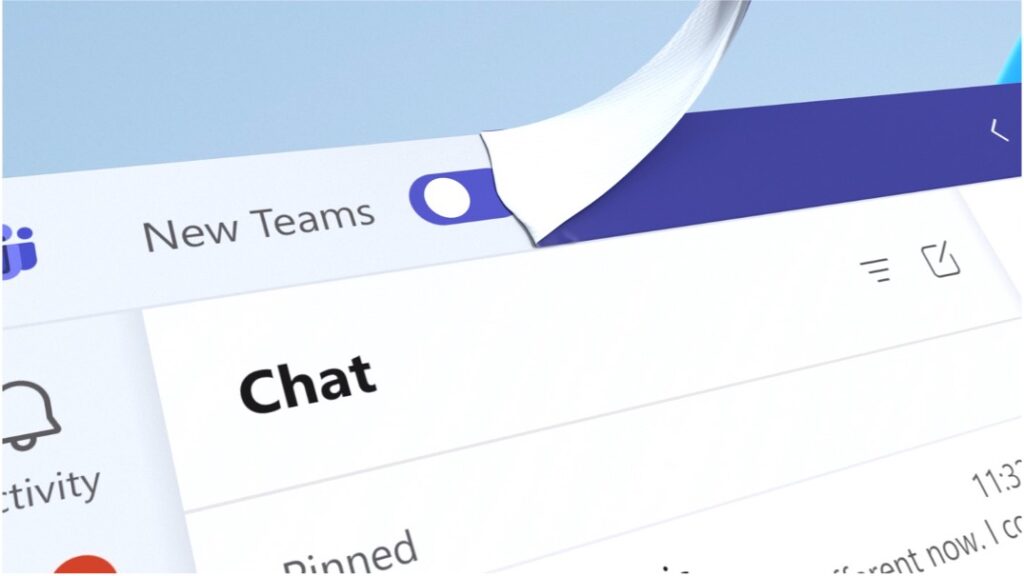
Teams 2.0 at WashU
University users can access a variety of new features in Teams 2.0, including enhanced customization options, enhanced video conferencing capabilities, and advanced security protocols. The updates are designed to facilitate smoother communication and collaboration, resulting in a more productive and engaging digital workspace for everyone.
New Microsoft Teams (Teams 2.0) will allow you to navigate between WashU and BJC M365 tenants more quickly, receive WashU notifications while working in the BJC tenant, and switch Teams orgs during Teams meetings without being dropped from the call, regardless of the hosting organization.
The Classic Teams service will continue to be available to university users until March 5th, 2024.
For support, call us at (314) 933-3333, email us at ithelp@wustl.edu, or submit a ServiceNow Support Request.
Thank You,
WashU IT