*An addendum has been included in this article, “Introduction of Scheduling Poll applies only to M365 Apps version or Office 365 apps version of Outlook only.“
On December 13th, Microsoft’s FindTime add-in will now be a native feature called Scheduling Poll. FindTime is an Outlook add-in for scheduling meetings. The meeting organizer can send multiple time options through FindTime and minimize the back and forth email in scheduling. WashU users can utilize Scheduling Poll to choose specific time slots and share those with people inside and outside the organization to schedule time with them. Scheduling Poll will be enabled by default for all Outlook users.
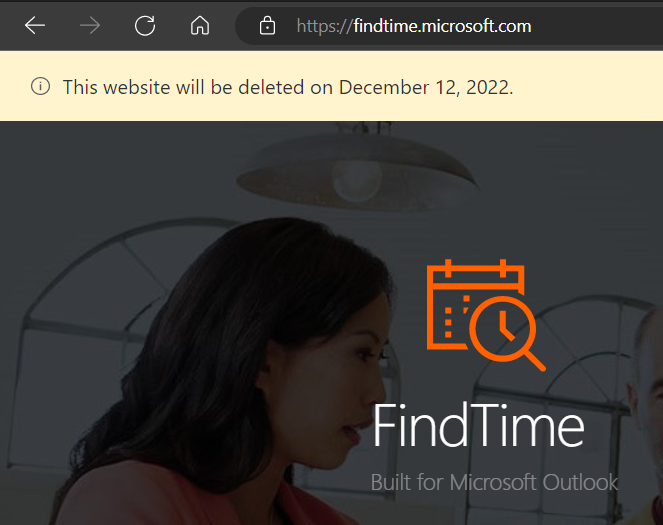
WashU users may have already been using Scheduling Poll through an add-in called FindTime, which can be downloaded through the Outlook Add-in store. In the next few months, Scheduling poll will be available to all users of Outlook on the Web, Outlook for Windows and the new Outlook for Mac.
As Microsoft transitions to Scheduling Poll directly to Outlook, users can expect to have a similar set of features and workflow as the existing FindTime add-in. As Scheduling Poll rolls out and reaches your environment, it will replace the FindTime add-in. Going forward, all new features and bug fixes will apply to Scheduling poll and not the existing FindTime add-in.