How To

Cloud Backup for Computers (Code42 CrashPlan)
A cloud solution offering secure, HIPAA-compliant file protection for Washington University users.

Confluence
Confluence is a collaboration tool used to organize work and as a document repository. This tool may be integrated with Jira.

Connect
Instructions and information about connecting using WiFi, VPN and remote desktops, including WUSM-secure, Eduroam, and access to individual schools on campus.

CyberArk FAQ
CyberArk is a leader in privileged access solutions. CyberArk patented vault technology over 22 years ago and offers a wide variety of credentials and secrets management with flexible automatic password rotation...

Delay Delivery of Emails
When using the Outlook application that is installed on network computers (client), Washington University users can delay the delivery of individual emails or all emails that they send.

Digital Faxing with Faxcom
A digital faxing solution that allows Washington University users to send faxes through the internet.
Document Imaging with KnowledgeLake
Document imaging is capturing, processing, and managing electronic images of paper and digital documents. WashU partners with a St. Louis-based company, KnowledgeLake, for its document imaging needs. WashU departments and schools can store and retrieve their paper or digital documents from the cloud.

DocuSign
DocuSign enables Faculty, Staff, and Students at WashU to easily collect eSignatures on documents sent to collaborators and colleagues on campus and around the world.
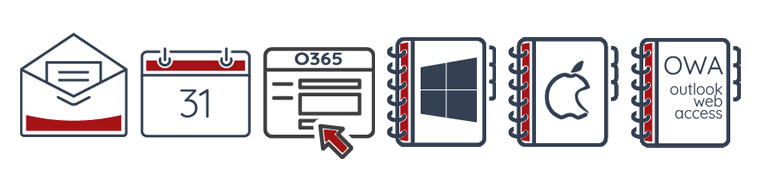
Email and Calendars
Learn how to make the most of Outlook for email and calendaring at Washington University.

Email Client Setup
Washington University users can follow instructions to connect their email client or mobile device to their Office 365 email account.