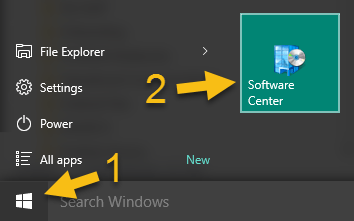Digital Faxing with Faxcom
Faxcom is a digital faxing solution that allows Washington University users to send and receive faxes through the internet. There are four methods for using this application; the web client, desktop client, email to fax through the Outlook email service, and print to fax within any application. Below you will find usage guidelines and support documentation.
Access
If you do not already have access for Faxcom, submit a request in ServiceNow. To determine if you have access, try logging in to the web client. The cost for this service is .035¢ per page.
Web Client and Email to Fax
Once access is provided, all users can utilize the Faxcom Web Client and email to fax feature through the Outlook email service. If you are using a Mac or your computer is not on the ACCOUNTS domain, the web client and email to fax are your only options.
User Guides
- Faxcom Web Client Quick Guide (PDF)
- Video: Sending a Fax with the Faxcom Web Client
- Fax with Email Quick Guide (PDF)
Desktop Client and Print to Fax
If you are using a Windows machine that is on the ACCOUNTS domain, you also have the options to use the desktop (thick) client and the print to fax feature. The print to fax feature is automatically available once the desktop client application is installed.
User Guides
- Faxcom Desktop Client Quick Guide (PDF)
- Video: Faxcom Desktop Client – Send a Fax
- Video: Faxcom Desktop Client – Additional Features
- Faxcom Print to Fax Quick Guide (PDF)
- Video: Faxcom – Print To Fax Function
- Sending Faxes from your Desktop (PDF)
- How to determine if your PC is on the Accounts domain (PDF)
Installation
Once Faxcom access has been provided, you may install the desktop client using your computer’s Software Center:
- Start (Windows icon)
- Software Center
- Select the “Faxcom Suite” application and install