How do I know how much storage I have used in Box?
Log into Box with your WUSLT Key at wust.app.box.com, then:
- Select your initials in the upper right corner
- Select Account Settings
- Scroll down to Account Details
- The total amount of Box storage used is listed under Storage Used
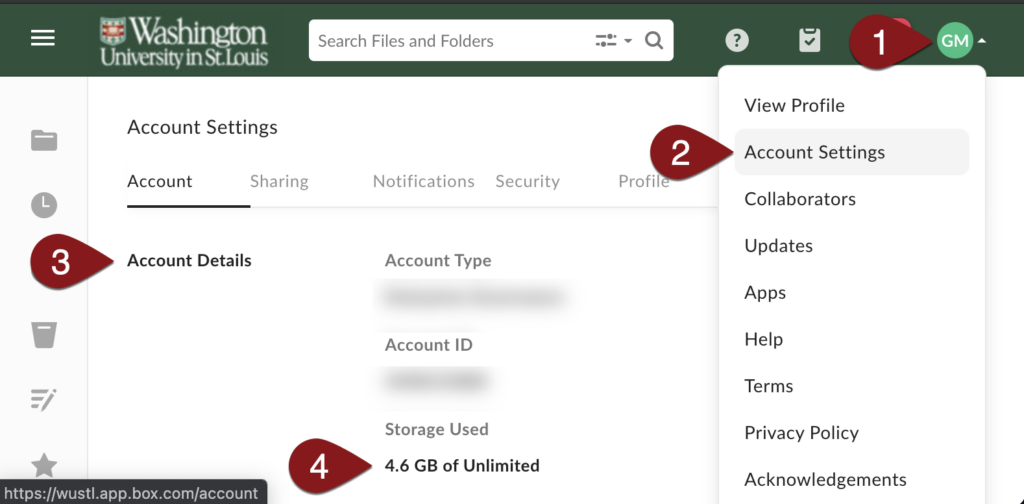
Return to Box.
WUSTL Box FAQs
As a student, can I keep my WUSTL Box account after graduation?
Recent graduates are given a 90 day grace period after graduation during which time they can transition their WUSTL Box account…
Can I change or remove a Shared Link Expiration Date?
Yes. Box allows you to change or remove Shared Link expiration dates…
Can I request additional storage?
There is no need to request additional storage as all WUSTL Box accounts have an unlimited storage allocation.
Can I restrict who has access to a shared file?
Yes. Box allows you to share files with the world, with only those who have a link, or only with specific…
Can I use WUSTL Box to share files with people outside the university?
Yes, as long as it is appropriate to share the data outside of the university. You can either…
How do I get a WUSTL Box account?
Simply login using your WUSTL Key at wustl.app.box.com and your WUSTL Box account will be created…
How do I know how much storage I have used in Box?
Log into Box at wustl.appbox.com and follow the 4 steps detailed in this FAQ to see how much you have stored in Box.
How do I share files with an external collaborator?
Below are the recommended steps for sharing files with someone outside of the university…
How do I transfer my work files to my WUSTL Box account?
Below are the recommended steps for moving your work files into WUSTL Box…
How does WUSTL Box handle versioning?
The WUSTL Box system stores up to 100 versions of a file…
How much storage will I have in my WUSTL Box account?
All WUSTL Box accounts have unlimited storage.
Is there a size limit on individual files?
The WUSTL Box system accepts individual files up to 50GB in size.
What email address should I use when I share a folder or file with another person at WashU?
In order to ensure that you are sharing files and folders only with WUSTL Box accounts, please make sure to only use @wustl.edu addresses…