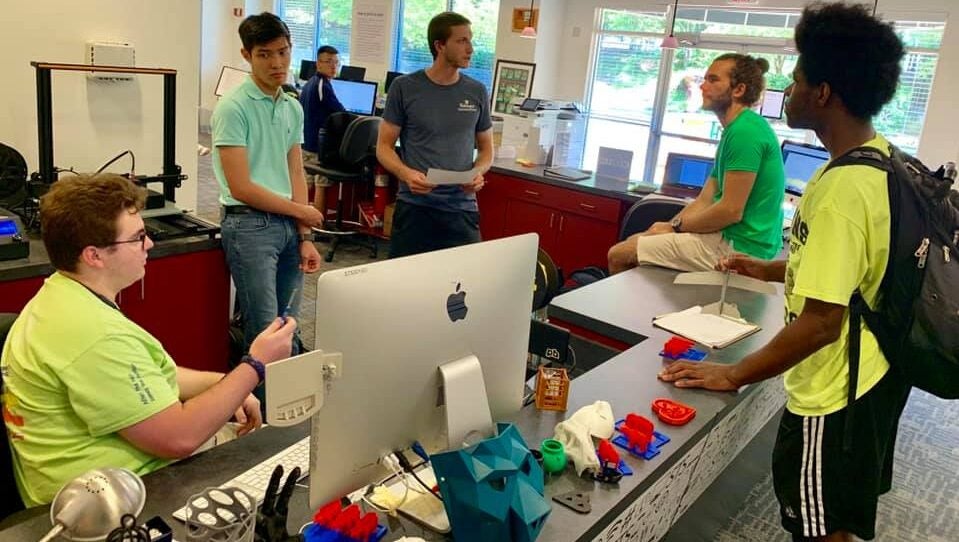Washington University Information Technology provides help through many methods, including How-To resources, troubleshooting articles in our Knowledge Base (requires WashU Key login), and contacting the IT support group assigned to your area.
Support

WashU IT Support: Our expert staff consists of trained Information Technology personnel and competent student technicians. If we cannot answer your question, we will route you to the appropriate department or person.
phone: (314) 933-3333 | email: ithelp@wustl.edu | web / chat: ServiceNow
Specialized Support
Knowledge Base
Our knowledge base contains thousands of articles containing troubleshooting guidance for common IT issues. Search key terms related to your problem to find solutions.
How To
Make the most of offerings and services from WashU Information Technology. WashU IT offers direction in the form of guides, FAQs and videos to help you work more efficiently.
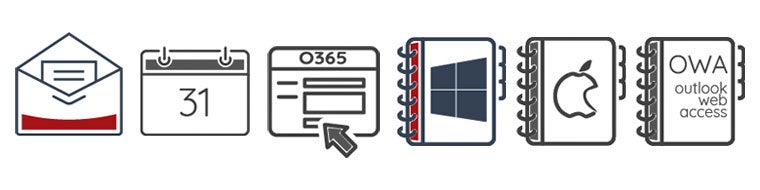
Email Client Setup: Outlook for Windows
Washington University users have access to Outlook on their Windows device. Follow these steps to get set up.

Delay Delivery of Emails
When using the Outlook application that is installed on network computers (client), Washington University users can delay the delivery of individual emails or all emails that they send.

Email FAQs
Email frequently asked questions…

Email Forwarding
Washington University Faculty and Staff are strongly encouraged to not forward messages to external email services.

Email: Sending Large Files
Email file size limits and alternative file transfer method.

Email SPAM Filtering
If you need to report a SPAM message that has not been marked as SPAM, follow the instructions below:

Emma for Mass Emailing
Emma a is a web-based email marketing tool for creating and delivering bulk or mass email communications.

Interfolio
Interfolio for WUSM is a cloud-based software platform that offers academic institutions a range of services related to faculty hiring, promotion, tenure, and academic workflows. Interfolio is designed to streamline and simplify the often complex and paper-intensive processes involved in managing faculty personnel matters.

Internet2
A community of U.S. and international leaders in research, academia, industry and government who create and collaborate via innovative technologies.