Washington University Information Technology provides help through many methods, including How-To resources, troubleshooting articles in our Knowledge Base (requires WUSTL Key login), and contacting the IT support group assigned to your area.
Support

WashU IT Support: Our expert staff consists of trained Information Technology personnel and competent student technicians. If we cannot answer your question, we will route you to the appropriate department or person.
phone: (314) 933-3333 | email: ithelp@wustl.edu | web: ServiceNow
Workday Website | (314) 935-WDAY (9329)
Meet Our Staff | What Happens When You Contact IT for Support
Specialized Support
Knowledge Base
Our knowledge base contains thousands of articles containing troubleshooting guidance for common IT issues. Search key terms related to your problem to find solutions.
How To
Make the most of offerings and services from WashU Information Technology. WashU IT offers direction in the form of guides, FAQs and videos to help you work more efficiently.

Box Edit
A powerful tool that allows Washington University users to open Microsoft Office and other common documents directly from the Box web interface.

Box FAQs
Frequently asked questions regarding WUSTL Box.

Box for Office
Box for Office is an integration tool for Microsoft Office 2010 or higher for Windows 7 or higher.

Box for Office Online
WUSTL Box supports real-time co-authoring throughBox for Office Online.

Box Guides
Find Box Guides for Washington University in St. Louis.

Box Mobile Apps
Box Mobile Apps are available via iOS, Android, Windows Phone, and BlackBerry devices.
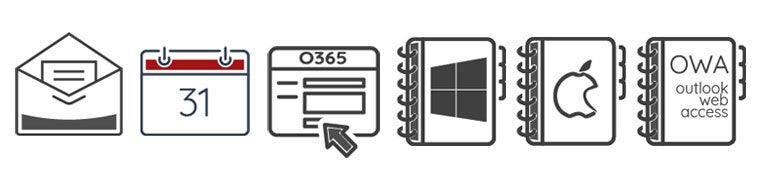
Calendar FAQs
Frequently asked questions about Outlook calendars.
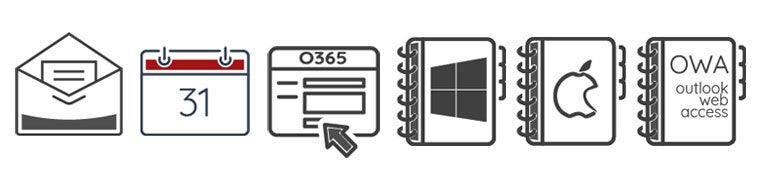
Room Calendars
Not all University room calendars are in Office 365. For those that are, you can follow the instructions below to access and modify room calendars.
Refer to the Service Now Knowledge Base article Adding, Accessing, and Modifying Room Calendars.