To further provide accessible IT support for the WashU community, WashU IT will be adding an option for users to indicate phone or email as their preferred method of contact for follow-up questions should they arise from IT support staff. Read below to see what you can expect from the perspectives of the customer and fullfiller (ITIL user) once this option is implemented in ServiceNow (wustl.service-now.com) on June 29, at 11 p.m. CT.
Please be advised that users will still receive ServiceNow emails if they indicate “phone” as their preferred method; however, IT support staff should call the user if they need to follow up.
If you are the first contact for the customer, be sure to ask them their preferred method of contact for follow-up questions.
If you need to follow up with a customer, check to see if they have indicated a preferred method of contact before you reach out to the customer.
From the Customer’s Perspective

Calling the Service Desk
When a customer calls the Service Desk for support, the technician will ask whether the customer prefers email or phone for follow-up questions.

Emailing the Service Desk
If a customer emails ithelp@wustl.edu, “email” will auto-populate as the preferred method of contact on the CALL record.

Using the ServiceNow Self-Service Portal (wustl.service-now.com)
Reporting Workday and IT Issues
If a customer reports Workday and IT issues through the ServiceNow Self-Service Portal, they will use the drop-down menu to select their preferred method of contact for follow-up questions.
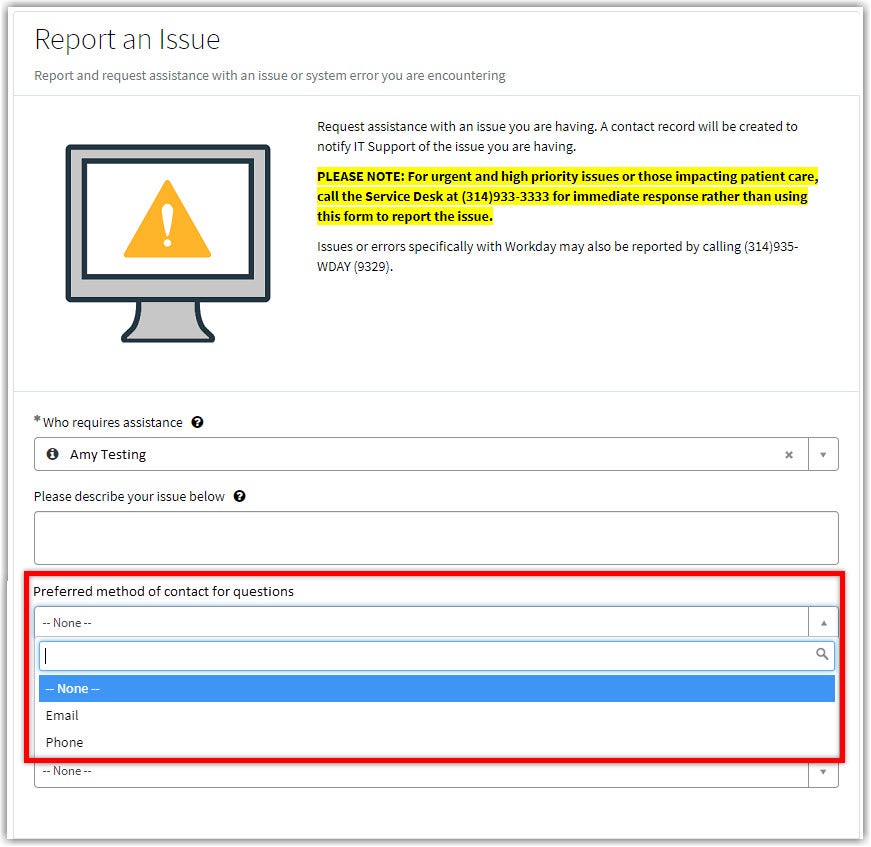
Requesting Services and Equipment
If a customer requests services and equipment through the ServiceNow Self-Service Portal, they can type in their preferred method in the “Preferred method of contact for questions/Special Instructions” field on the “Order Confirmation” pop-up window during the checkout process.
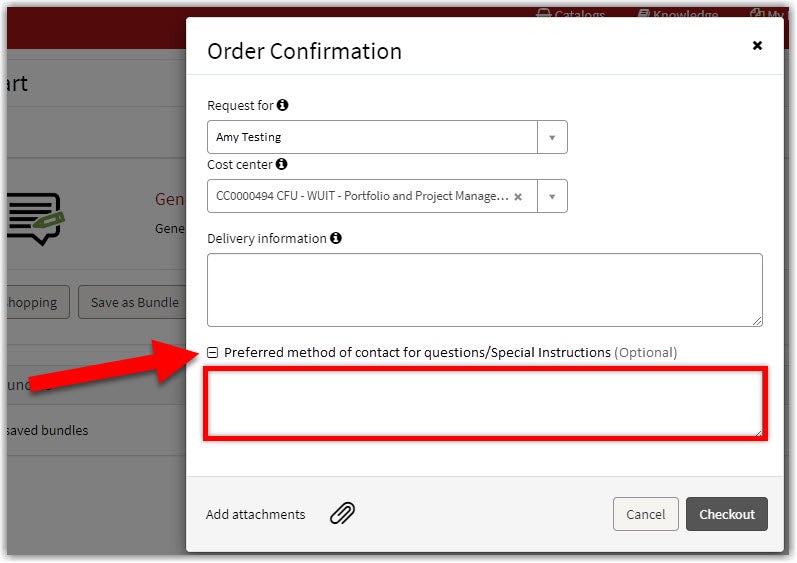
Requesting a Loaner Laptop
If a customer requests a loaner laptop through the ServiceNow Self-Service Portal, they will use the drop-down menu to select their preferred method of contact for follow-up questions.
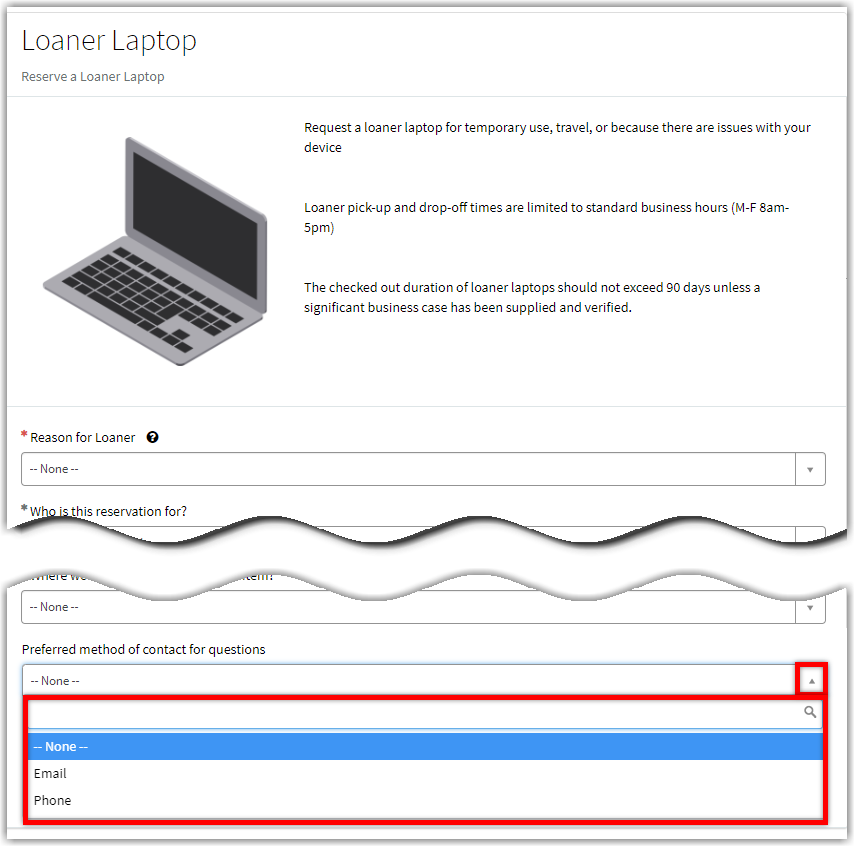
From the Fulfiller’s Perspective (ITIL user)
CALL Records
If your interaction with the customer begins with a CALL record, there will be a drop-down menu for “Preferred method of contact for questions.”
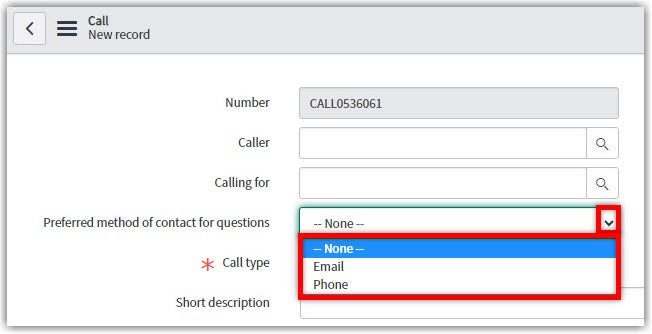
Note:
- If the customer emailed ithelp@wustl.edu, the field will auto-populate with “email;” however, the field is editable.
- The preferred method of contact on the CALL record will transfer to an incident record and request record (also visible on request item (RITM) records and service catalog task (SCTASK) records).
Incident Records
The new field will appear directly below the “Call back number” field on an incident record.
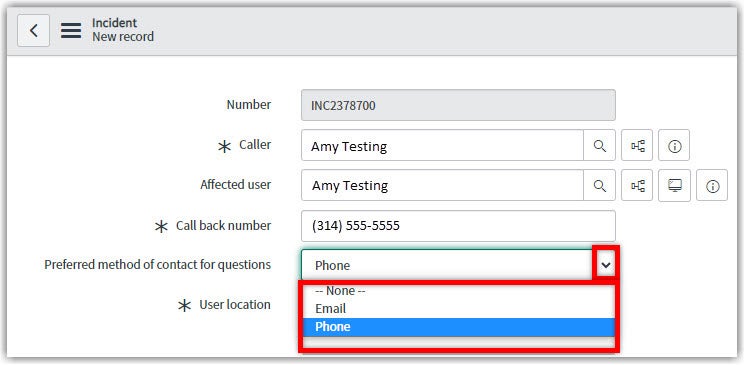
Requests and Related Records
Ordering Services and Equipment for Customers
If your interaction with the customer begins with a CALL record, the preferred method of contact selected on the CALL record will transfer to the shopping cart.
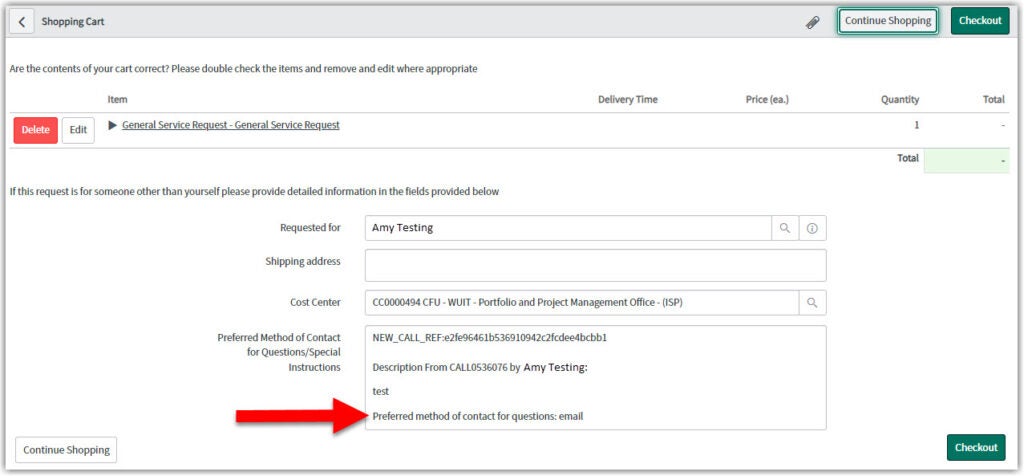
Pro Tip:
If your interaction with the customer does not begin with a CALL record, you can type in the “Preferred Method of Contact for Questions/Special Instructions” field when submitting a request for a customer.
- Highlight “Preferred Method of Contact for Questions” from the field name and then press Ctrl+C to copy the text.
- Click inside of the field and then press Ctrl+V to paste the text. All you’ll have to add is “phone” or “email.”
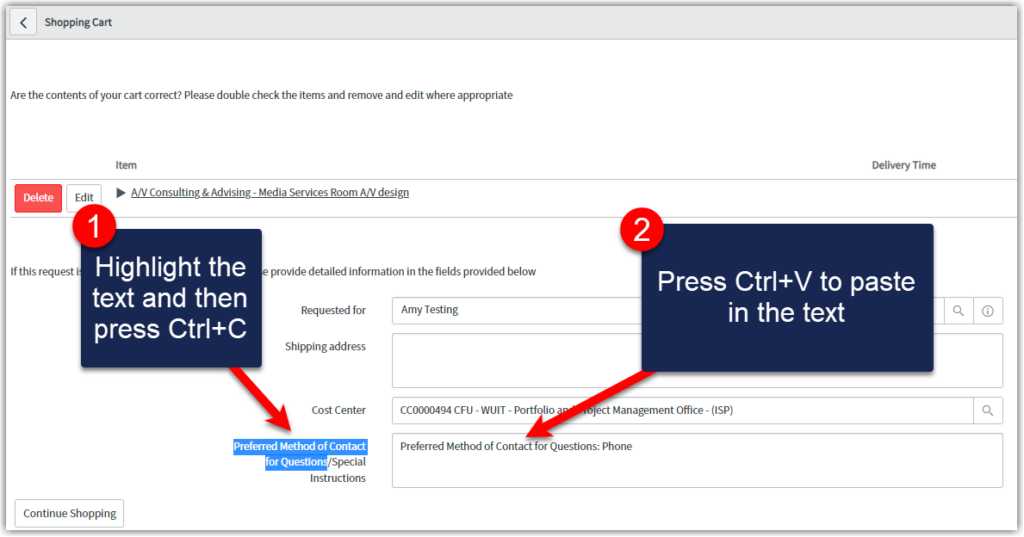
RITM and SCTASK Records
You can find the preferred method of contact for questions on the “REQ” tab within RITM and SCTASK records.
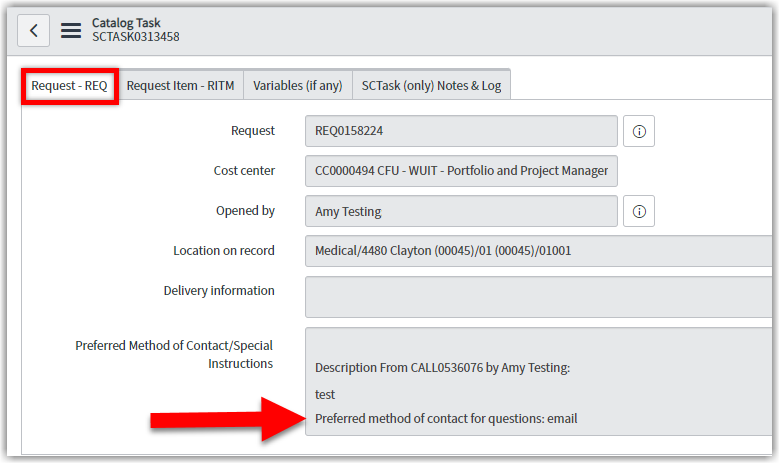
Loaner Records
Loaner (LNR) records will display the preferred method of contact for questions field.
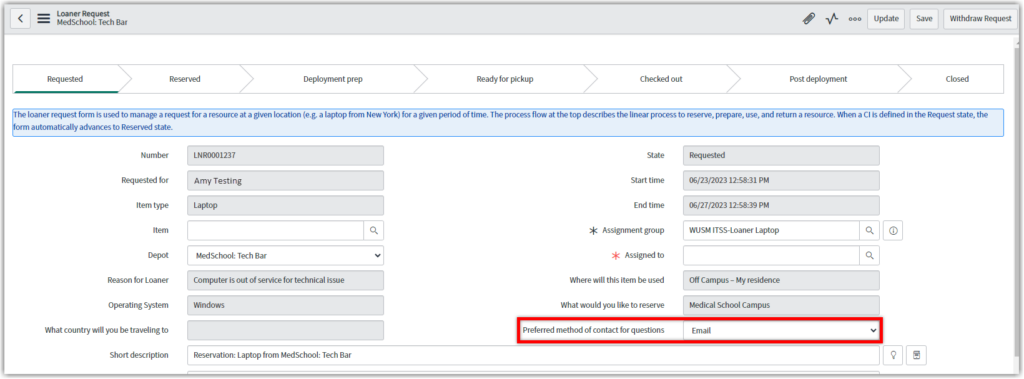
Within an LTASK record, the preferred method of contact for questions will be listed as a field at the top of the record.
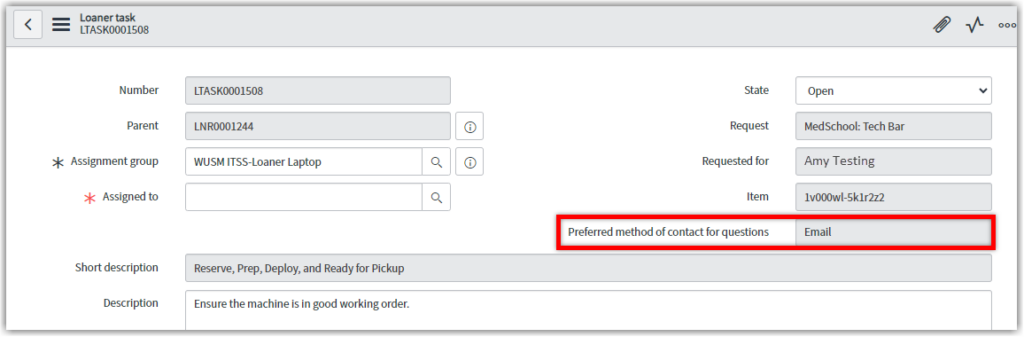
Have Questions? Email us.