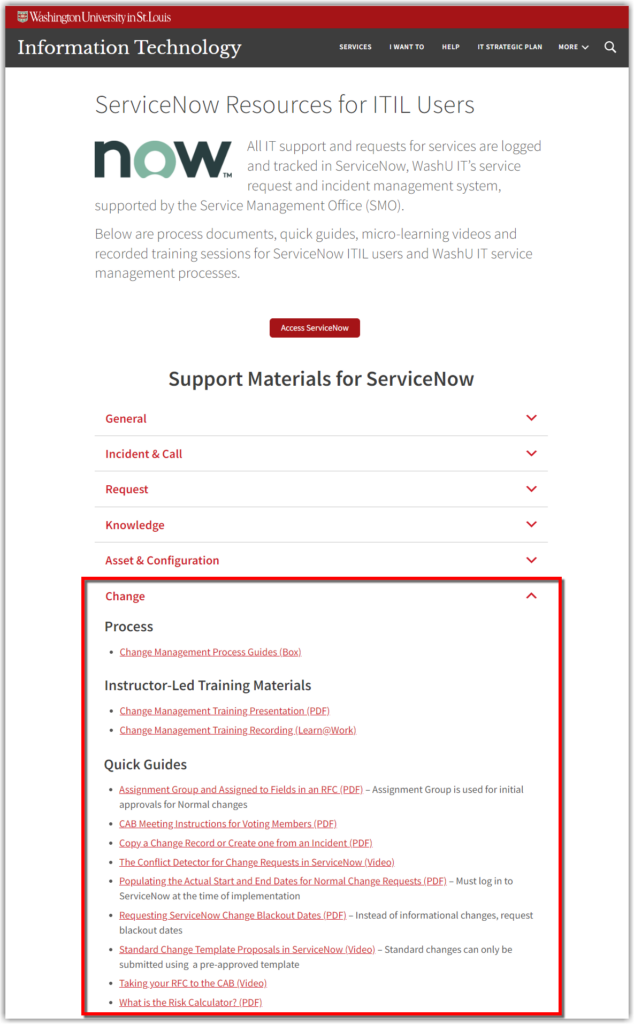Opportunities for improvement have been identified for the Change Control Practice. Enhancements will be implemented to the Change Control module in ServiceNow (wustl.service-now.com) on May 11.
Are you impacted by this? Read below for the details.
Join us for a virtual session to learn about the enhancements.
May 4, 10-11 a.m. CST

May 9, 10-11 a.m. CST

Can’t attend one of the sessions? We’ll have a recording available and virtual office hours during the week of May 15 for anyone who needs assistance or has questions.
Virtual Office Hours Schedule:
May 15, 10-11 a.m. CST

May 17, 1-2 p.m. CST

May 18, 10-11 a.m. CST

What’s changing on May 11?
New Change Type – Expedited
- Expedited changes are high priority changes that are required quickly due to a pressing need such as customer requirements, a missed CAB deadline, or a vendor requirement but are not related to restoring service.
- Does not require approval from someone within the indicated assignment group.
- Expedited changes are presented at the next available weekly Wednesday CAB Meeting.
Reconfigured – Emergency Change
- Emergency changes are for break/fix only.
- Defined as changes that must be completed as soon as possible to prevent or recover from a service outage or prevent or respond to a security issue.
- Emergency changes are not presented at the weekly Wednesday CAB Meetings.
- A separate and asynchronous CAB, known as the eCAB, has been created to review emergency Requests for Change (RFCs).
- Once a requester completes an RFC and requests approval in ServiceNow, representatives from each WashU IT functional area will receive a ServiceNow approval request email.
- Only one representative from each of the functional areas is required to approve.
- Approval is not required for implementation to occur; however, regardless of the state of the RFC, approval is required within 24 hours
- Refer to the Emergency Change Advisory Board (eCAB) Process (PDF) to view the eCAB members.
Locked Fields
- Once an RFC has been approved, you can no longer edit the fields required for that approval. This means the only editable fields are:
- Actual Start Date
- Actual End Date
- Work Notes
- Once an RFC moves to “Review,” Actual Start Date and Actual End Date remain editable (in case you forgot to click the Start change or End change buttons at the beginning and end of the implementation).
- Once an RFC moves to the “Closed” state, the only editable fields are:
- Work Notes
Risk Assessment
- To standardize the risk assessment, risk cannot be entered manually.
- The risk field populates after completing a 5-question risk assessment.
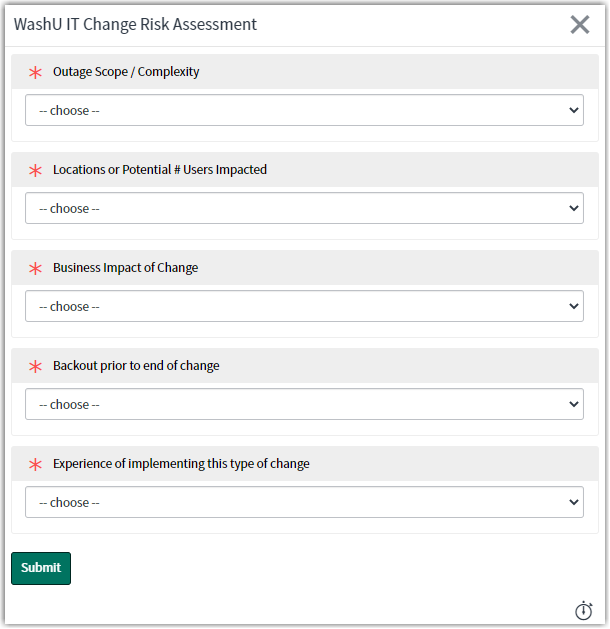
Updated Training Resources
- The Change documentation on the ServiceNow Resources for ITIL Users webpage will be updated on May 11 to reflect the changes.
- Have questions? Email us.