ServiceNow Resources for Fulfillers

All HR, Finance, Student, and IT support and service requests are logged and tracked in ServiceNow, which is supported by the Service Management Office (SMO).
Below are process documents, quick guides, micro-learning videos and recorded training sessions for fulfillers and WashU IT service management processes.
Support Materials for ServiceNow
Guides
- ServiceNow Next Experience Demo -January 9, 2024 (Learn@Work)
- ServiceNow Next – Unified Navigation, Personalization, and Preferences
- ServiceNow – The Basics (PDF)
- What type of ServiceNow user am I? (PDF)
- Assigning Approval and Task Delegates in the ServiceNow ITIL View (PDF)
- Working with Lists in ServiceNow
- Available Wildcards for Searching a List (PDF) – Wildcards provide different results when searching a term in ServiceNow. If you enter text in a search box without using a wildcard, search results will only be records that start with the text searched.
- Customer Portal User Guide (PDF)
- Exporting List Data to Excel (PDF)
- Submit vs Save vs Update (PDF)
- Contract Management Guide (PDF) – The contract management module is only visible to a small group of users.
Process
Process
Process
- Call Management – Creating and Completing a CALL Record (PDF)
- Creating and Completing an Incident Record (PDF)
- Incident Management and Call Process Guides (Box)
- Major Incident Process
Quick Guides
- Configuration Items in Incidents (PDF)
- The Five W’s of a ServiceNow Incident (PDF)
- Impact, Urgency, Priority, and Target Resolution Times on Incidents (KB Article)
- How to find a Person’s Assignment Group for a ServiceNow Incident (PDF)
- Parent and Child Incidents (PDF)
Web-Based Training
Achieving Service Excellence – The SLA Component – Interactive web-based training in Learn@Work to bring awareness to Incident SLAs:
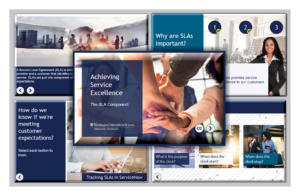
- Their purpose
- Their importance
- Their indication in ServiceNow
Note: The training encompasses information about email notifications that are sent when 50%, 75%, and 100% of an incident’s SLA elapses.
All assignment groups within WashU IT End User Services (EUS) receive these notifications. Other assignment groups will not receive the notifications unless requested. To request the email notifications for your assignment group(s), please submit a request for a ServiceNow Platform Config.
Process
- Creating and Working Requests in the Core UI (PDF)
- Creating and Working Requests in the Service Operations Workspace (PDF)
Quick Guides
Process & Quick Guides
Process
Practice
Quick Guides
- Assignment Group and Assigned to Fields in an RFC (PDF) – Assignment Group is used for initial approvals for Normal changes
- How to Join and Add the CAB Meeting in Microsoft Teams (PDF)
- CAB Meeting Instructions for Voting Members (PDF)
- Copy a Change Record or Create one from an Incident (PDF)
- Requesting ServiceNow Change Blackout Dates (PDF) – Instead of informational changes, request blackout dates
- Secure Enclave Change Request Board (CAB) Process (PDF)
Quick Guides
Process
Quick Guides
Regular updates ensure ServiceNow is utilizing the latest performance, stability, and security resources. These updates include:
- Monthly vendor-managed patching.
- Two (2) major releases annually.
Guides
- Communicating with Users (Comments & Emails) in the CSM/FSM Configurable Workspace (PDF)
- Creating a List in the CSM/FSM Configurable Workspace (PDF)
- Creating an Incident or Request within a Case (PDF)
- Creating Quick Messages for Emails in the CSM/FSM Configurable Workspace (PDF)
- CSM/FSM Configurable Workspace Overview (PDF)
- Transferring a Case in the CSM/FSM Configurable Workspace (PDF)
Training
Finance Support Groups
- Finance Support Groups Training Presentation July 2024 (PDF)
- ServiceNow for FIN Support Teams Training Recording in Workday Learning (video)
HR Support Groups
- HR Support Groups Training Presentation July 2024 (PDF)
- ServiceNow for HR Support Teams Training Recording in Workday Learning (video)
IT Support Groups
Legacy System
The legacy ServiceNow Portal—wusm.service-now.com—is used for the following:
- WUSM Facilities requests
- Brown School Service Center requests
- Brown School Facilities requests
- Shared Business Services Hub requests
Questions? Contact the Service Management Office at itsm@wustl.edu.