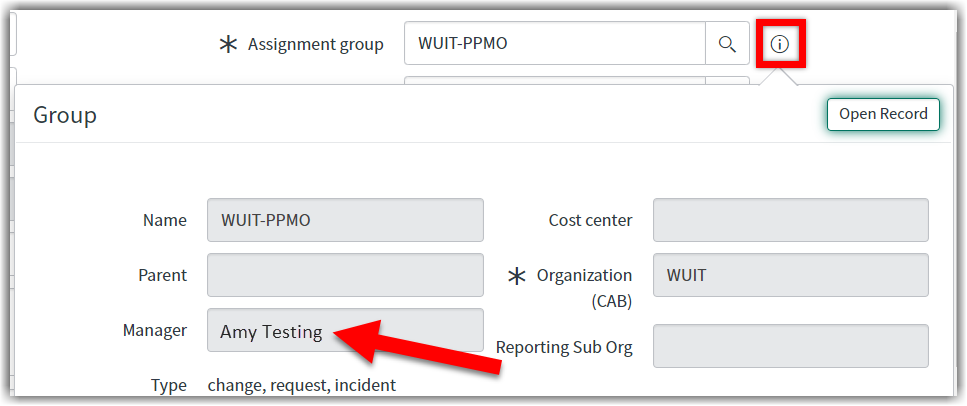What’s the difference between a request and an incident?
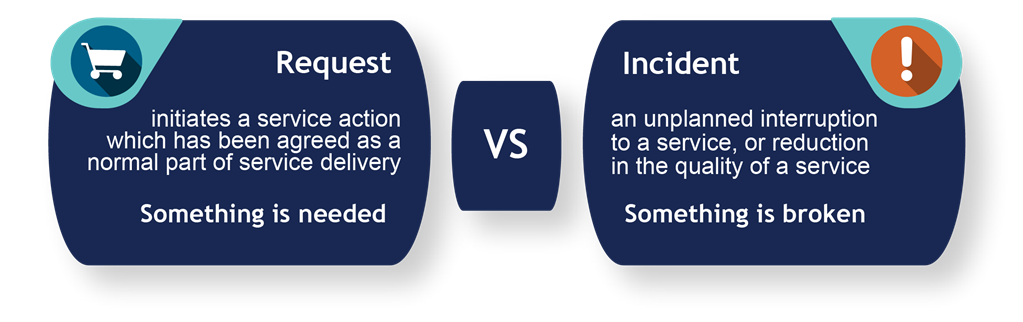
The statements below may sound like incidents, but they’re both requests.
I can’t access my group’s shared drive.
The user can’t access the shared drives because they are a new hire.
They need to request access.
I can’t connect to the internet in my office.
The user can’t connect to the internet in their office because they just moved into that office.
They need to request a network activation.
Why is it important to use the correct record type in ServiceNow?
Requests and incidents have automated timings, conditions, and workflows.
Using the incorrect record type:
- may delay service
- impacts our reporting metrics, which may lead to misused resources as we seek to improve
Locating a catalog item when something is needed (request)
Go to the ServiceNow Self-Service Portal.
Enter your search terms in the search bar and press Enter.
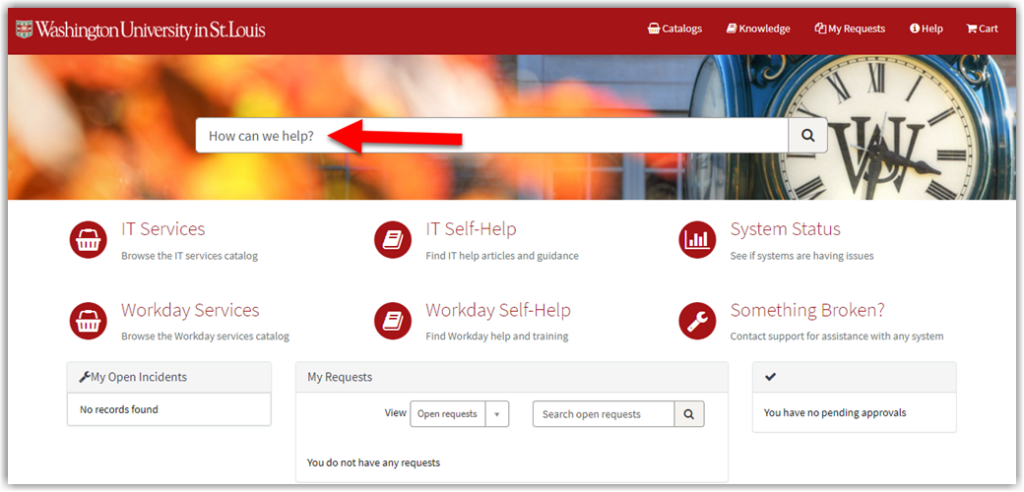
Example
You, your co-worker, or a customer needs to send documents for signature through DocuSign.
Type “DocuSign” in the search bar and press Enter.
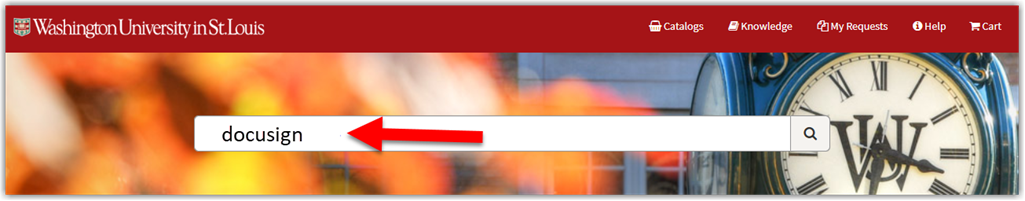
Select the “DocuSign Sender Access” catalog item from the results.
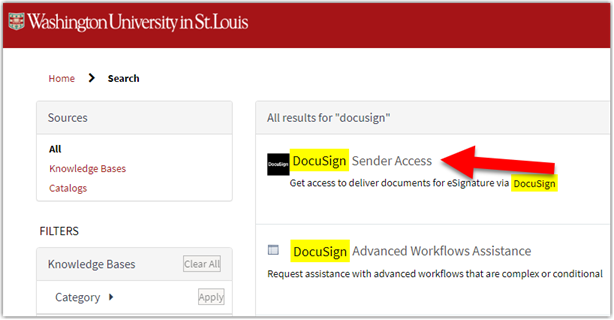
For more information about requesting services and equipment, and process documentation, visit the WashU IT ServiceNow page for links to the self-service portal guide and resources for ITIL users.
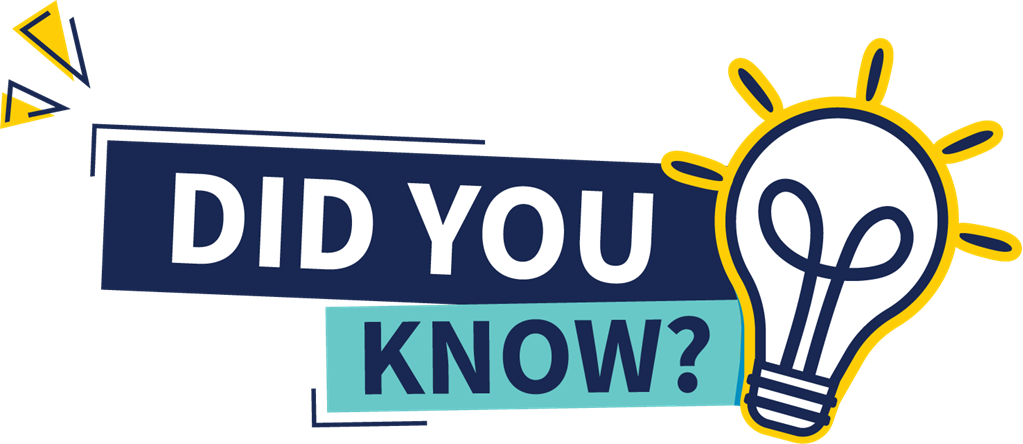
One of our top requested catalog items is
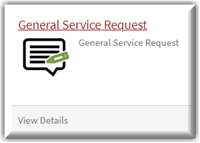
General Service Request.
Every General Service Request must be reviewed and then manually assigned to the group that’ll fulfill the request.
Take advantage of the automatic workflows by always checking for a specific catalog item.
If a specific catalog item doesn’t exist, you can request that one be created.
What to do if you’re assigned an incident that should be a request (and vice versa)
If you’re assigned an incident that should be a request (and vice versa), you should cancel the incorrect record and create a new record.
Make sure to send the user an email to inform them of the change.
Email Example
Greetings ,
I am sending you a notification that a request ticket has been opened on your behalf (REQ) for (synopsis of the request) , and your incident ticket has been closed (INC#).
Incident tickets are for break/fix, while request tickets are meant for moves/adds/changes, questions, enhancement, and improvements. You can always view the status of your incidents and requests at wustl.service-now.com.
Whom to contact if your group commonly sees the same types of incidents that should be requests (and vice versa)
If your group commonly receives an incident for something that should be a request, reach out to the assignment group’s manager.
Locating an Assignment Group Manager
Within an incident record, select the icon with the circle containing an “i” to preview the assignment group’s record.