Please remember to submit your Planview timesheet by noon today.
Project Manager Tip – Spreadsheet Editor
The Spreadsheet Edit tool is a quick way to edit tasks within a PPM Pro project.
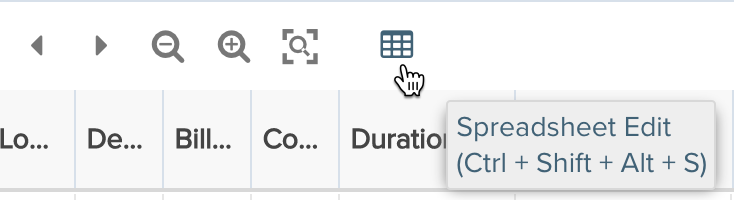
Once you are in this view, you can navigate and enter type as you would in an Excel worksheet. Additional toolbar options are available to insert tasks above or below the selected task, append, or add sub-tasks. You can also copy and paste between cells.

Be sure to select Save when finished so your work isn’t lost.

Time Submission Leaderboard
The following departments achieved over 93% for submitting timesheets on time last week.
- IT OCIO – 100%
- Enterprise Applications – 99%
- Research Infrastructure Services – 95%
The following departments achieved over 93% for approving timesheets on time last week.
- Enterprise Data Management – 100%
- Information Security Office – 100%
- IT Administration – 100%
- IT OCIO – 100%
- Research Infrastructure Services – 95%
Nice job and thank you!
Have Questions?
Contact us at ppmo@wustl.edu
