On July 1, there will be numerous changes to the ServiceNow platform (wustl.service-now.com) for ITIL users. These changes will provide more functionality and streamline workflows. The changes are outlined in the sections below.
Task (SCTASK) Records and Request Item (RITM) Records
Email Functionality
SCTASK records and RITM records will have full email functionality. Emails sent or received will post as an “activity” on the related record.
- Select the ellipsis button (three horizontal dots) in the top right and then select Email.
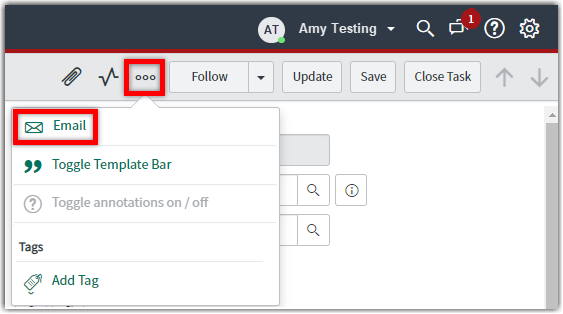
- A “Compose Email” pop-up window will appear. Take note that the “To” field will populate with the person that the item is requested for.
- Enter any additional email addresses to receive the email, add attachments (paperclip) if necessary, enter the message, and then select Send to deliver the email.
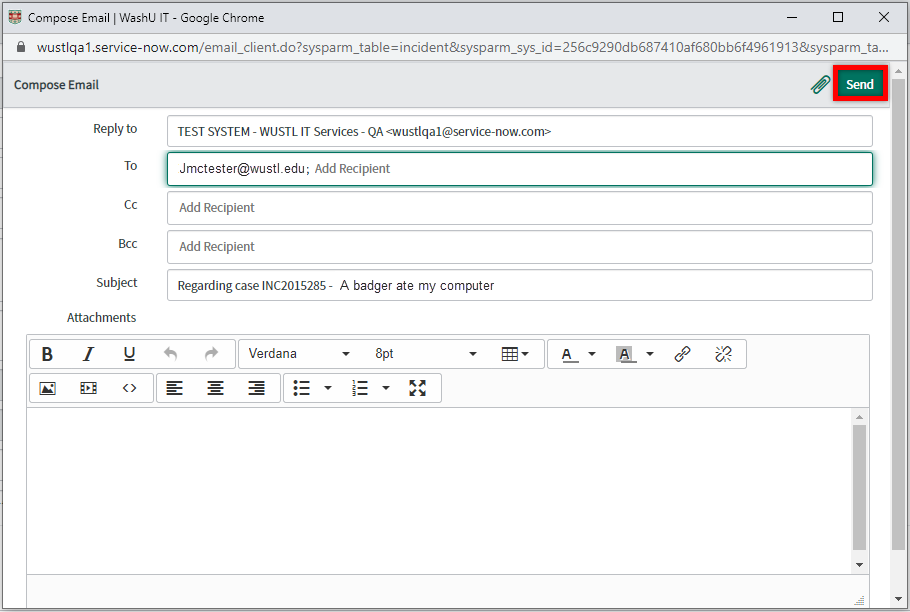
- Select Save and your email will appear as an “activity.”
- In a SCTASK record, the activities will appear on the “SCTASK (only) Notes & Log” tab.
- In a RITM record, the activities will appear on the “Customer Comments and Notes” tab.
- All email responses from the customer will also appear as an “activity.”
Note: The emails and work notes on the RITM record and SCTASK record will not merge. If you want all the work notes and emails to appear in one place, enter your work notes and send your emails in one place (either the RITM record or SCTASK record).
Tab Changes
The tab names in SCTASK records and RITM records will be renamed. The contents within some of the tabs will also change.
SCTASK Record
Today
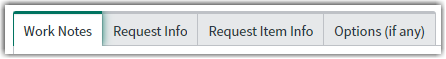
On 7/1
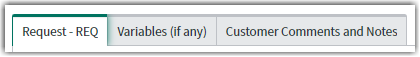
- The “Work Notes” tab will be renamed “SCTask (only) Notes & Log.”
- In addition to containing work notes, it will also contain field changes, attachments, and emails sent from the SCTASK pop-up email client and emails received (related to the SCTASK record only).
- The “Options (if any)” tab will be renamed “Variables (if any).”
- The “Request Info” tab will be renamed “Request – REQ.”
- The “Request Item Info” tab will be renamed “Request Item – RITM.”
- In addition to containing information about the request item, it will also contain a field for additional comments, which will be emailed to the person the item is requested for.
RITM Record
Today
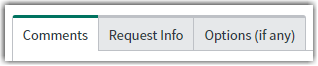
On 7/1
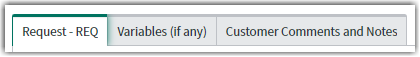
- The “Comments” tab will be renamed “Customer Comments and Notes.”
- In addition to containing work notes and additional comments, it will also contain emails sent from the RITM record pop-up email client and emails received (related to the RITM record only).
- The “Request Info” tab will be renamed “Request – REQ.”
- The “Options (if any) tab will be renamed “Variables (if any).”
Incident (INC) Records
Route Assignment Button
Configuration Item will remain a required field and category/subcategory will remain as optional fields on an INC record.
- Complete the INC record as you usually do.
- If you do not select a category or category/subcategory, and then you select the Route Assignment button, the “Assignment Group” field will auto-populate as it does today.
- If you select a category or category/subcategory, and then you select the Route Assignment button, a “Select Assignment Group” pop-up window will appear.
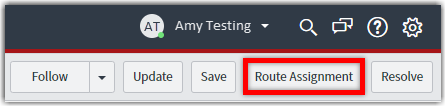
- You will have the ability to indicate whether you want the incident routed based on the configuration item or the category/subcategory.
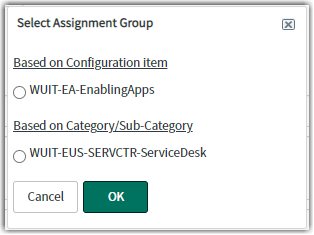
Please visit the ServiceNow Resources for ITIL Users website for process documents, quick guides, micro-learning videos, and recorded training sessions. On 7/1, the related documentation will be updated to reflect the changes mentioned above.
Have questions? Email or call us, referencing CHG0036554. For urgent issues, please call us at (314) 933-3333.
We appreciate your patience as we enhance our services.