Please remember to submit your Planview timesheet by noon today.
Did You Know?
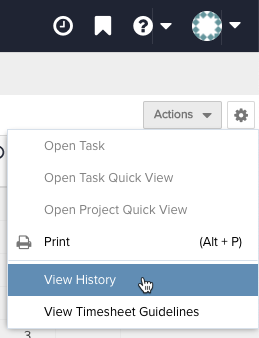
You can get a snapshot of all the actions taken and notes on a submitted timesheet by selecting Actions > View History.
The following are the events that are captured in the View History window:
- In Progress – User added time entries
- Submission – User submitted the timesheet for approval
- Approval – Approved by the final approver
- Rejection – Rejected by final approver (or rejected by the Organization Time Admin)
Notes will appear in timesheet history window as well.
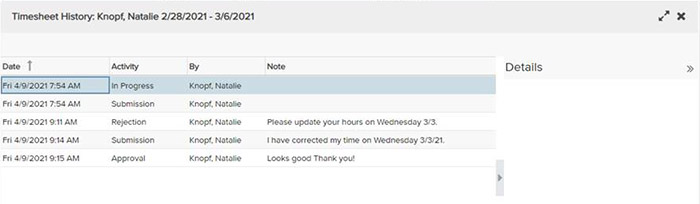
Manager’s Corner
Please remember to proactively notify ppmo@wustl.edu of resource changes including:
- FMLA
- Changes in role
- Changes to direct reports
- Alternate timesheet approver changes
Time Submission Leaderboard
The following department achieved over 93% for submitting timesheets on time last week.
- Enterprise Data Management – 100%
The following department achieved over 93% for approving timesheets on time last week.
- Enterprise Data Management – 100%
- Information Security Office – 100%
- IT OCIO – 100%
- PPMO – 97%
Nice job and thank you!
Have Questions?
Contact us at ppmo@wustl.edu
