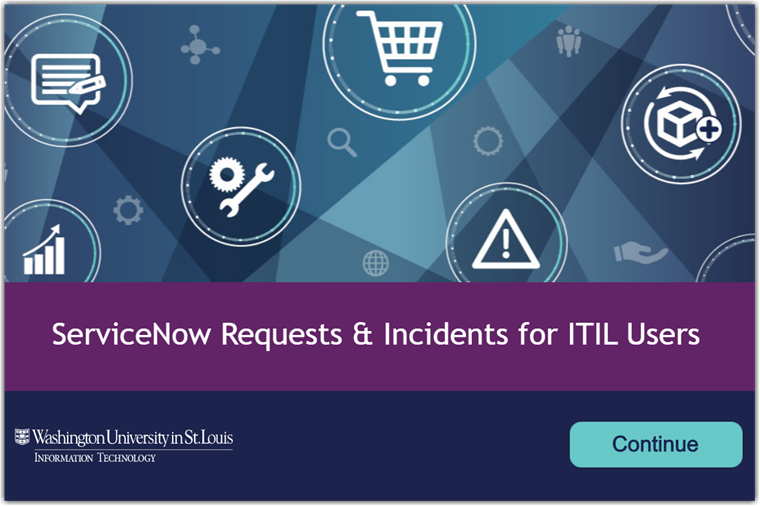Using ServiceNow as designed enhances our ability to deliver service to customers, track our work, and measure our performance.
The proper classification of work as Requests or Incidents is an important distinction and element of ServiceNow design.
If you are a ServiceNow ITIL user who submits Requests and Incidents or you are interested in learning how to do so, complete our web-based training available in Learn@Work.
The recommended training covers defining, classifying, and creating Requests and Incidents.
Follow the steps outlined below to complete the 8-minute training.
- Go to the ServiceNow Requests and Incidents for ITIL Users training in Learn@Work.
- Once logged in, select the Enroll button in the ‘Available Classes’ section to launch the training.
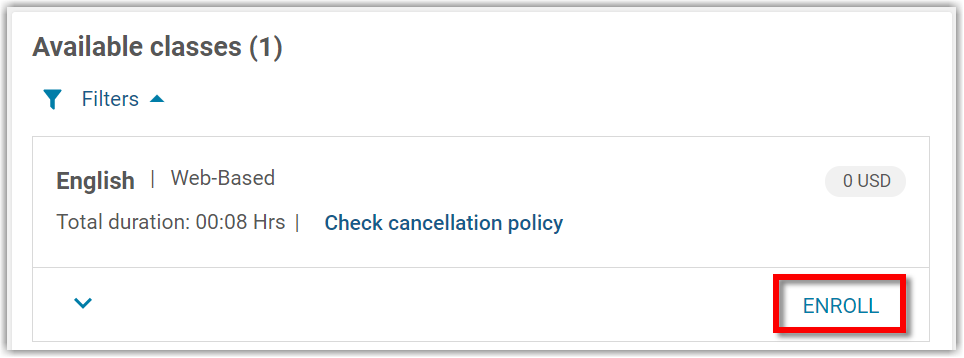
- Select the fullscreen icon to expand the training before pressing the Play button.
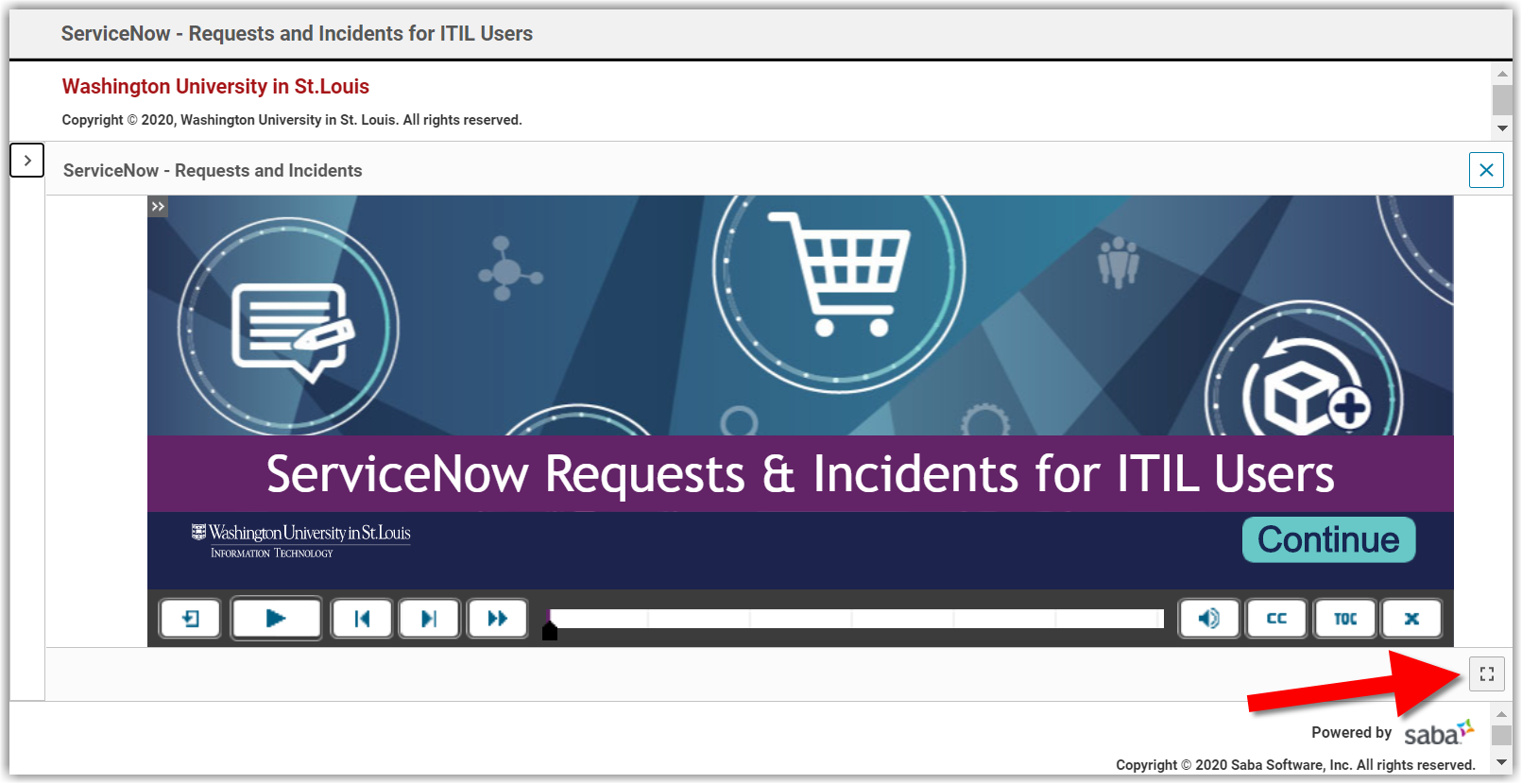
Questions?
Email us.
Go to the ServiceNow Resources for ITIL Users page for process documentation, quick guides, and micro-videos.