The new ServiceNow for IT support is set to launch on June 1, 2020. Go to the new ServiceNow at wustl.service-now.com to request IT services or equipment, search for IT solutions, and report IT issues. Please note the following will remain in the legacy instance of ServiceNow at wusm.service-now.com:
- WUSM Facilities requests
- Shared Business Services Hub requests
- HR Benefits for internal work management
- Brown School Service Center requests
- Brown School Facilities requests
We have one final Q&A session on May 20, 1:00 – 1:45 p.m., on Zoom. This session is open to the WashU community, but intended for users who frequently use the ServiceNow Portal to order IT services and equipment for their department or group.
What do I need to do to prepare?
General Users
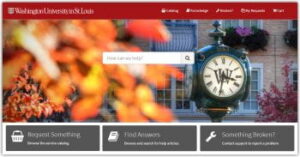
The new ServiceNow Portal for IT support
General users, also known as end users, access ServiceNow through the self-service portal to submit requests for IT services and items, search for IT solutions, and report IT issues.
On June 1, update your ServiceNow browser bookmark to https://wustl.service-now.com.
We will have a ServiceNow IT Portal User Guide available on the ServiceNow How-To page before we launch. We will notify the WashU community when it is available.
ITIL Users
ITIL users can read and write information such as incidents and changes.

Resources for ITIL Users webpage
Review the Resources for ITIL Users webpage. The page has process documentation, training recordings, and micro-videos/PDF quick guides for specific tasks.
Since dashboards and reports will not be moved into the new instance, document your reports, preferably with screenshots. You will need to capture the tables, filters, and fields necessary for each report. View examples of capturing the necessary report information. Just having a copy of a spreadsheet is not enough because it does not tell you what table it pulled from, or what filters were applied. Proper documentation will simplify the recreation in the new instance.
On June 1, you should update your browser bookmarks.
What should I expect when the new instance goes live?
General Users
The self-service portal will be more streamlined and easier for you to request IT services and items, search for IT solutions, and report IT issues.
ITIL Users
The following is what you should expect on June 1.
- These modules will be fully operational:
- Incident management
- Change management
- Knowledge management
- Configuration Management Database (CMDB)
- Population of the repository of Asset and Configuration Item (CI) records, where we manage our IT asset inventory, known as the CMDB, will be incremental and continue to expand beyond the duration of the project.
- On June 1, it will include all WashU IT-joined network gear, some servers, and most laptops and desktops.
- Requestors can rely on general CI’s as well as category and subcategory for assignment of work that cannot be tied to a configuration item (CI).
- From go-live to July 31, all ITIL users will have access to both instances. After this period, only ITIL users that have been identified to maintain dual licenses will have access to both instances.
- No new incidents, changes, or problems can be created in the legacy instance.
- Open incidents in the legacy ServiceNow
- Open incidents will be migrated to the new instance and available on June 1.
- Most information contained in the open incidents will be carried over.
- Assignment groups will appear as they do in the legacy instance because they have the same underlying SIS ID.
- Categories and subcategories will appear as they do in the legacy instance. If the category and subcategory are not used in the new instance, they will appear as recorded in the legacy instance, but the text will be blue.
- CI’s may appear as generic CI’s if the CI’s in the legacy instance are not used in the new instance.
- Appointment dates will not appear.
- Most information contained in the open incidents will be carried over.
- Open incidents will be migrated to the new instance and available on June 1.
- Open changes, problems, and requests in the legacy ServiceNow
- These will remain in the legacy instance, but will be writeable for you to work and close.
- Please note that if you have changes, or requests that you will not be able to close before July 31, you should enter them as new changes, or requests in the new instance. For problems, use a preffered method for tracking, e.g., Jira, Confluence, Box, etc.
- Knowledge articles
- There are about 1800 knowledge articles slated to be moved to the new instance, based on the following: Workflow is Published AND Valid to is > Today (I.e., not expired) AND Updated within the last 3 years AND Use count is > 0 OR View count is > 1 OR Published Date < 1 year.
- If there are articles that don’t meet this criteria, they can still be moved over by Knowledge Management Specialist Becky Lineberry or a knowledge coach as long as the article is accurate and necessary.
- All articles have to conform to the new format: Issue/Information, Resolution, and Resolution – ITIL View.
- Until articles are updated to the new format, they will only be visible to ITIL users.
- Articles updated to the new format and published to the Information Technology Knowledge Base will be visible to all users.
- Any information entered in the Resolution – ITIL View field will only be visible to ITIL users.
- There are about 1800 knowledge articles slated to be moved to the new instance, based on the following: Workflow is Published AND Valid to is > Today (I.e., not expired) AND Updated within the last 3 years AND Use count is > 0 OR View count is > 1 OR Published Date < 1 year.
- Problem Management
- The process was introduced in training so that we’re better prepared when the problem management module goes live in the future (date: TBD).
- Standard change templates
- Need to be completed and submitted for approval as soon as possible after we go live.
- Since it will take time for the Change Advisory Board (CAB) to review all the submitted standard change templates, there will be a generic standard change template in the Standard Change Template Library for you to use through June 16. On June 17, the generic standard change template will no longer be available. Approved templates will be available for use in the Standard Change Template Library.
- Custom dashboards and reports
- These will not be moved to the new instance. If you use dashboards and/or reports, you will need to rebuild these in the new instance.
- If you need assistance rebuilding your dashboards and reports, request assistance from the Service Management Office by requesting “ServiceNow Dashboards and Reports” in the Service Catalog. Please have documentation that captures the tables, filters, and fields necessary for each report.
Have Questions?
View our ServiceNow Project page for information. Email us or reach out on our Microsoft Teams channel.