What does this mean for you?
- Any Classic Reports not downloaded by June 30th will be deleted from Qualtrics and cannot be recovered
- Any reports you have already created in Classic Reports must be downloaded to a PDF document and rebuilt in Advanced Reports if you choose.
- Advanced Reports is now the default Qualtrics reports version.
How do you know if you have a Classic Report?
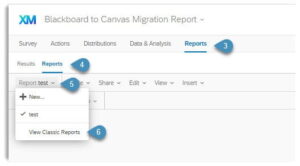
- Open Qualtrics and go to Projects
- Select a Survey
- Select Reports on the top left menu
- Select Reports on the meu below the top menu
- Select the down arrow to the right of Report test below the top two menus
- View Classic Reports should appear
Where can you get help downloading and rebuilding your Qualtrics Reports?
- Please see the instructions for How to Download Qualtrics Reports in PDF (PDF Document)
- Visit the WashU IT Qualtrics Website for General Information
- View the Advanced-Reports Basic Overview
- For questions or comments please email ithelp@wustl.edu