The WashU IT work environment operating model has the following categories:
- Onsite – Always on campus
- Hybrid – Employee has a regular or varied schedule of some days on campus and some days working remotely
- Remote – Employee rarely if ever works from campus
Each department implements this operating model to fit the needs of their team and customers as appropriate. Managers will provide specifics around how each department will operate.
4480 Clayton Hub Details
Each WashU IT team or department is assigned a dedicated block of desks. Specific team members who work onsite have designated desks, while shared cubicles are available and can be reserved by IT teams as needed.
- Please see the 4480 Clayton Floor Plan, which includes the shared hotel space schedule and additional space details.
- Documentation on shared space guidance and best practices will be provided on-site for WashU IT Team Members.
- Conference rooms and shared cubicles can be booked in Outlook Calendar. Please refer to the quick reference guide, Reserving Shared Hotel Space at 4480 Clayton through Outlook Calendar, for step-by-step instructions on how to reserve shared space.
- A microlearning video (3min) with step-by-step instructions on how to reserve shared space is also available in Workday Learning.
- The IT Space Planning Hub Documentation box folder is continually updated with 4480 Clayton Space Changes and Building updates.
When Going to the Office
WashU IT workspaces have been equipped to provide positive and safe work environments for our students, faculty, staff, and contractors.
Please use the list below to view more information about working on campus.
Coffee and Copy Room Supplies
In our efforts to continue supporting teams as we come to the office more often, the IT Admin team will have both Administrative Coordinators on each site on a rotating schedule.
Commuting Via MetroLink
All WashU Students, Faculty, and Staff are eligible for a free Metro Pass, giving you unlimited MetroLink and MetroBus fare for one (1) year.
Consideration & Protocols
Please follow these protocols, ensuring mutual respect and consideration.
Equipment and Furniture
Please do not take equipment or furniture from the office home without first discussing it with your manager and documenting within the Remote Work Agreement form.
Kitchens and Dining Options
Kitchens are available at all WashU IT work locations with resources such as refrigerators, sinks, microwaves, toaster ovens, and free coffee. There are a plethora of dining options …
Lockers and Showers
For individuals who would prefer to bike or run to work, run at lunch, or just get their steps in on a hot day the WashU IT Hub (4480 Clayton) has lockers and showers available …
Parking Options
Parking is available for purchase on both the Danforth (includes North and West Campuses) and the School of Medicine campus (WUSM).
Reserving Conference Rooms
There are conference rooms, huddle spaces, and media tables available to facilitate whatever meeting needs you may have. Just add them to your Outlook meeting invitation.
Work Policies
Work Location Agreement
All WashU IT team members, regardless of their work arrangement (Onsite, Hybrid, or Remote), must complete the Work Location Agreement form. Even if you have completed a previous agreement, you need to complete the latest version, released November 7, 2023. Please contact your supervisor for instructions.
Expense Reimbursement
In regards to travel and non-travel expenses when working remotely, WashU IT limited what would be reimbursed and defers to manager approval rather than itemizing in agreements.
Guidelines for Business Expenses Associated with Remote Work (PDF)
ADA Accommodations
ADA accommodations for remote workers will be handled on a case by case basis by HR following the existing Accommodation Process. ADA accommodation items must be returned upon terminating from WashU, unless department wishes to allow employee to purchase the equipment provided under their accommodation.
Additional Policies:
Microsoft Teams Tip
As a way of letting co-workers know your location, set your Microsoft Teams status message to reflect where you are working for the day. To do this, select your profile icon on the top right and select “Set status message”.
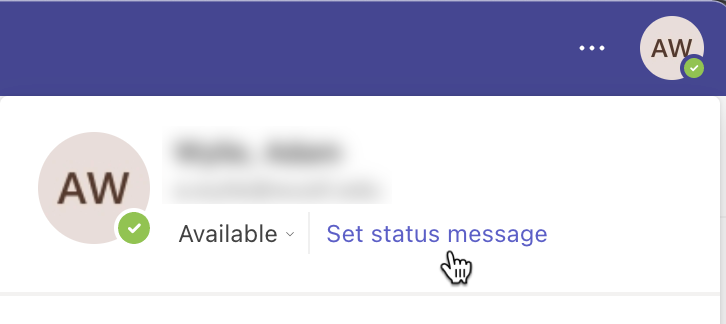
Status Examples
- Medical Campus
- 4480
- MCC
- West Campus
- North Campus
- Danforth
- Remote