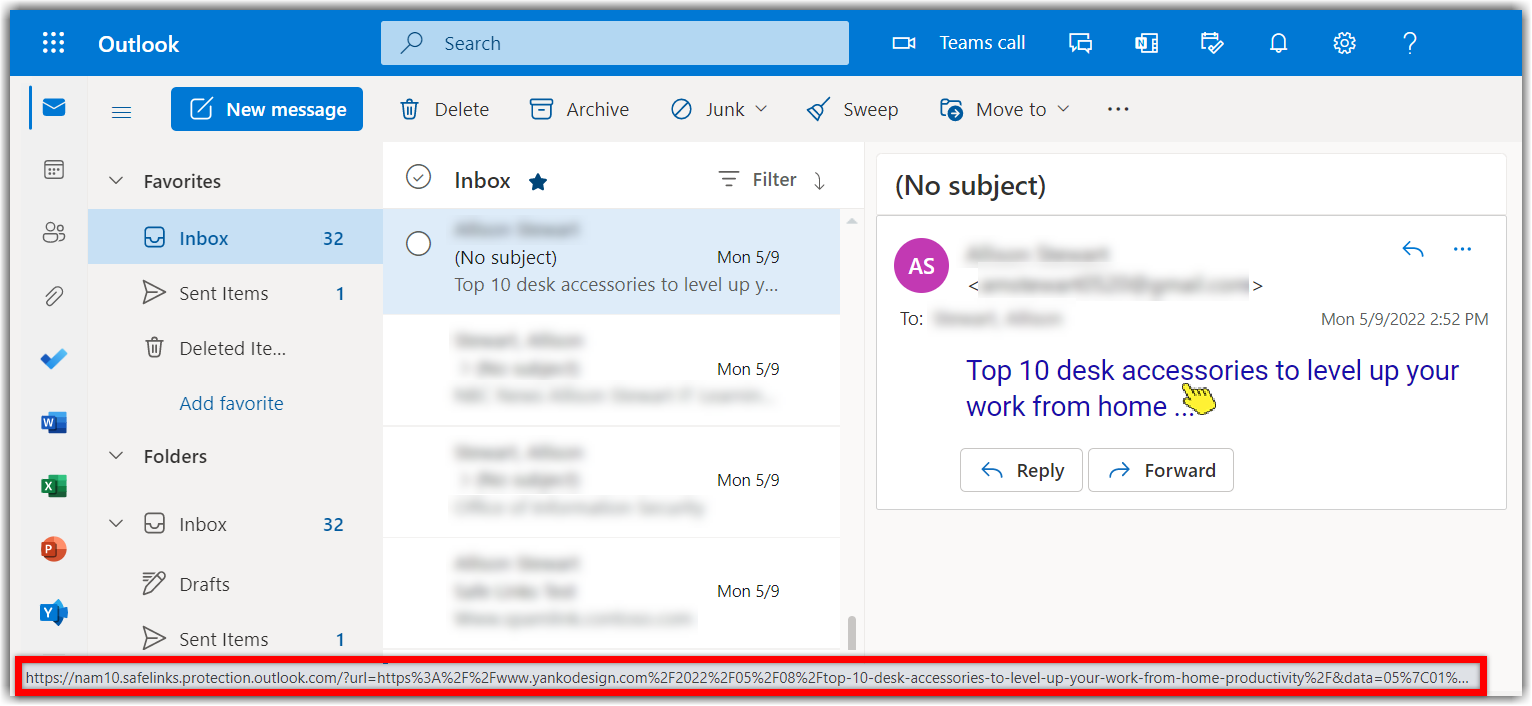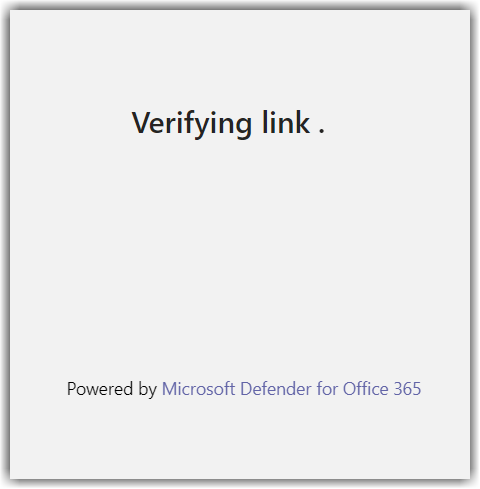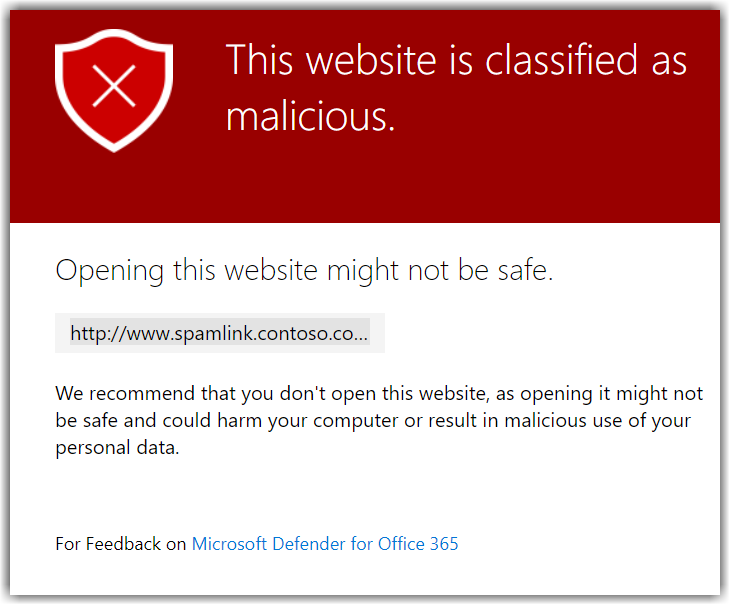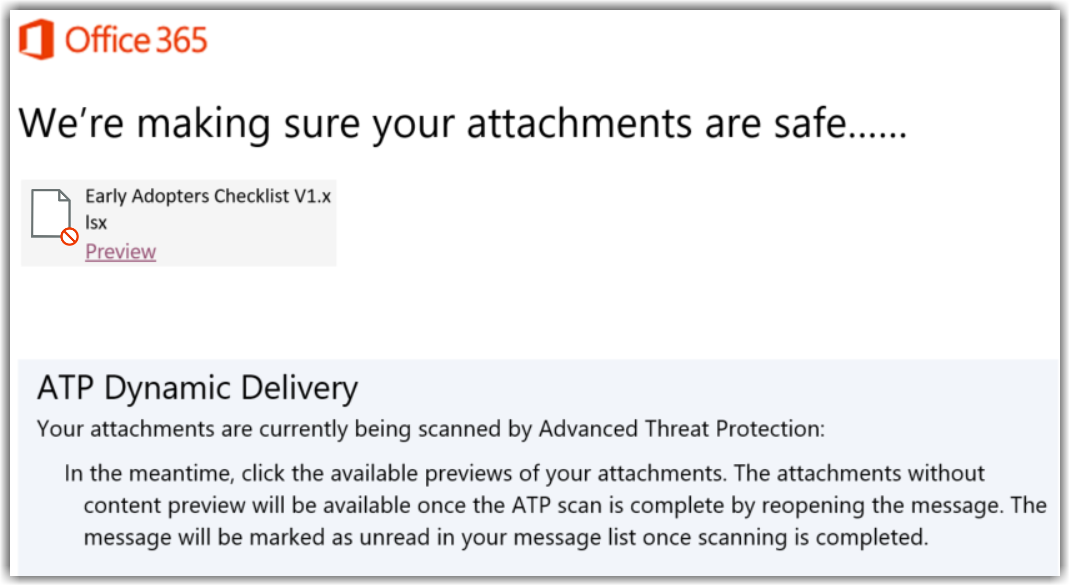Washington University Information Technology is implementing security enhancements for students, faculty, and staff in Office 365, on May 26, at 5:30 p.m. CST. The security enhancements through Microsoft 365 Defender will prevent and mitigate security risks for the university. The enhancements include “safe links” and “safe attachments.” These changes will not be retroactive; you will see the changes mentioned below on links and attachments that you receive starting on May 26, at 5:30 p.m. CST. This will not require any action on your part.
Note: If you encounter any issues, the Service Desk will be available throughout the Memorial Day weekend, between 7 a.m. – 5 p.m. CST.
What will be different?
Safe Links The URLs of links in emails, Teams, and other O365 apps will be scanned in real time and then verified at the time of click. “Safe Links” enhances our ability to block malicious links that you may receive. It is essential that you continue to evaluate the validity of a message before clicking on a link in a suspicious email or from an unknown sender.
If you hover over a link in an email, you will see the URL appear in the bottom left corner as you do today. Although, the URL will be rewritten to contain “safelinks.protection” at the beginning of the URL.
In Microsoft Teams, when you click on links in chats, conversations, or channels, the URL will be verified at the time of click. You will briefly see that the link is being verified in a browser window.
If a link has been identified as malicious, you will see a message that indicates the website is classified as malicious. You will be prevented from proceeding to the website.
If you believe a website is not malicious, submit a General Service Request to have the website reviewed and potentially added to the safe website list.
Safe Attachments
Although emails are already scanned for malware, an additional layer of protection will be added. Attachments will be checked in a virtual environment before they are delivered to the recipient. If you open an email with attachments immediately after receiving the email, you may see a notice that the attachments are being scanned to make sure they are safe. Once the scan is complete and the attachments are determined to be safe, you will be able to open them.
To request a “safe links” and “safe attachments” exception, submit a policy exception request.
Have questions? Email us or call us, referencing CHG0041012. For urgent issues, please call us at (314) 933-3333.