If you completed a 2-day or 3-day ITIL v4 Foundation training class, you are eligible for the WashU IT-funded ITIL v4 Foundation certification exam. We encourage you to take advantage of this opportunity to obtain the certification if you have not done so. Our exam vouchers will expire on February 24, 2021. If you intend to take the exam (optionally or required by your resource manager), you will need to do so before February 24.
Our exam vouchers will expire on February 24, 2021. If you intend to take the exam (optionally or required by your resource manager), you will need to do so before February 24.
About the Exam
The exam is online and proctored. You have 60 minutes to answer 40 questions. The minimum passing score is 26/40. When you take the exam, you must have a webcam on for the duration of the exam. The WashU IT-provided Dell laptops have a built-in webcam. If you do not have a webcam and you would like to take the exam soon, please email us.
The exam schedule is very flexible, with availability nearly all hours of the day, to include some weekend availability.
Reviewing for the Exam
To review for the exam, follow the steps below to access the recordings of the class you attended and the resources, such as documentation, class slides, and a practice exam.
- Log in to the StormWind website with your log in information.
- Your Login name is your @wustl.edu email address.
- If you can’t recall your password, select Forgotten password? to reset your password.
- Select My Courses on the top task bar.
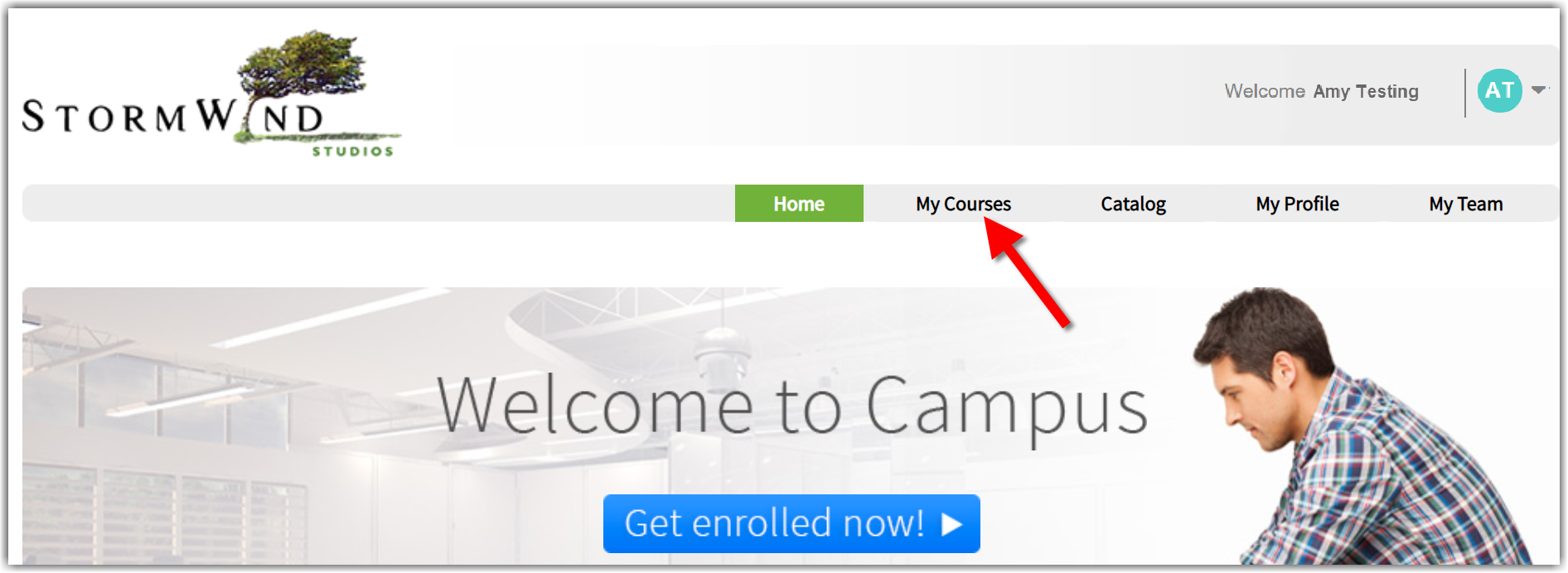
- Select the blue Go to Training button located to the far right of the ITIL v4 Foundations training course.
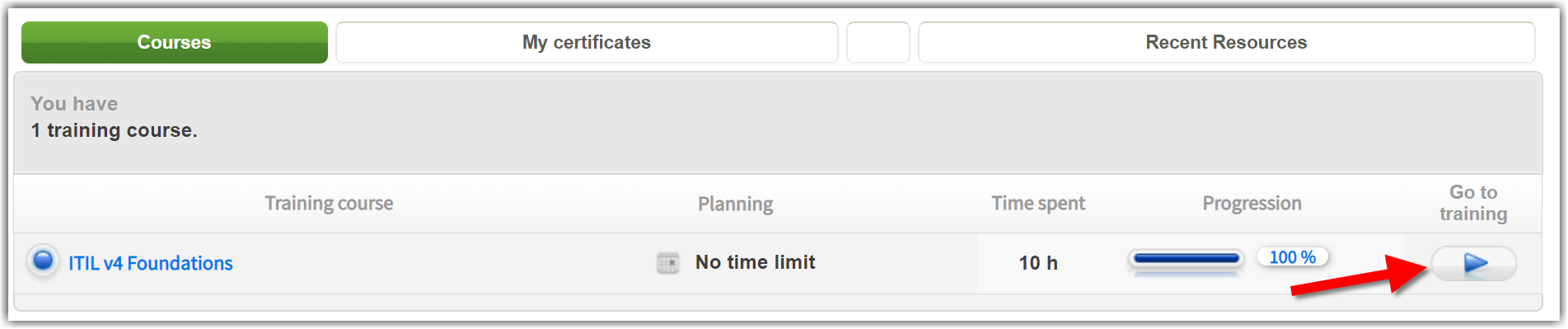
- The left navigation menu is where you can access the recordings, class slides, and resources.
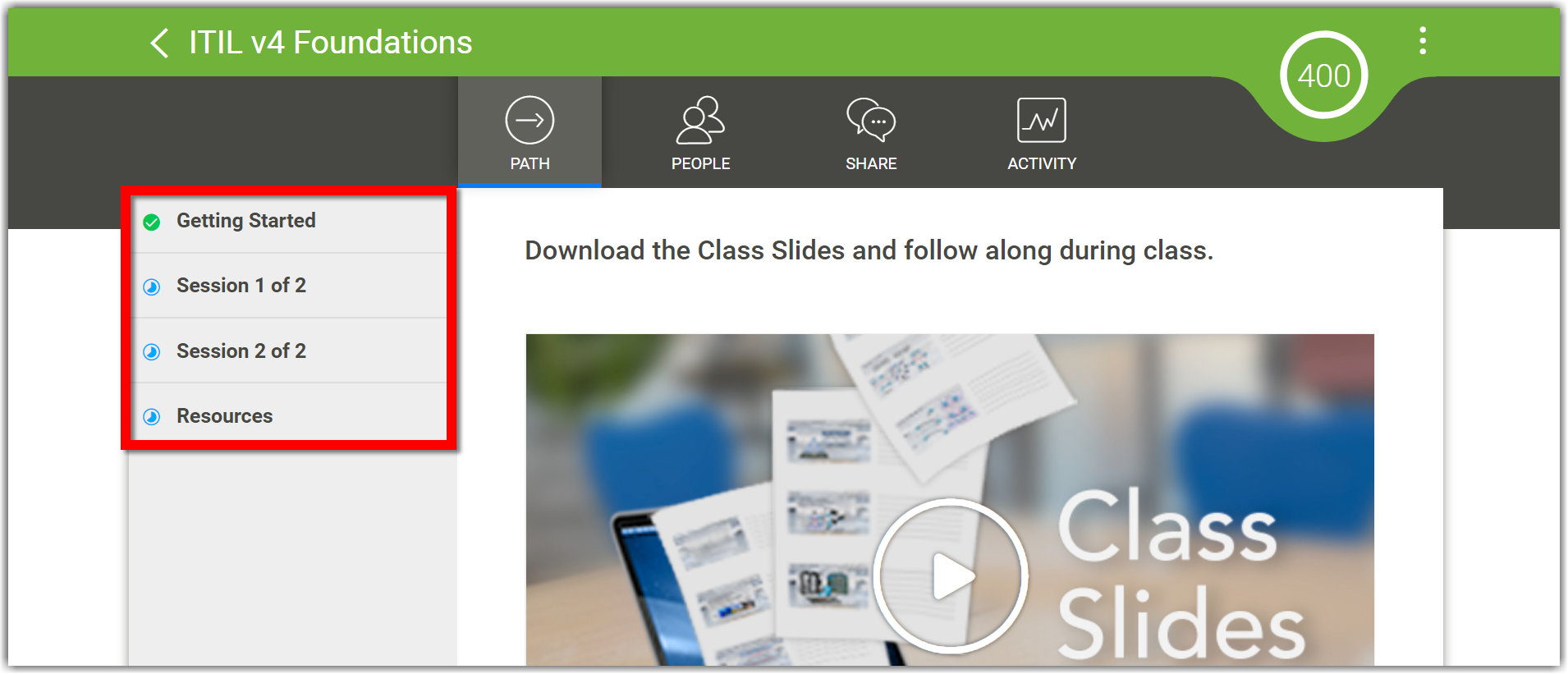
- Click Getting Started to access the Class Slides.
- Click Session 1 of 2 and Session 2 of 2 to access the recordings of the class you attended.
- Click Resources to view URLs to useful documentation, request a practice exam, and ask a mentor.
Ready to Take the Exam?
When you are ready to take the exam, please email us to request a voucher.
Look out for an email from the Technology & Leadership Center because they will email you the voucher. Directions for registering and redeeming the voucher are on the voucher.
When you schedule your exam, please note the available exam times are in military time. Once you schedule your exam, the voucher is redeemed, so please be certain you are prepared for the exam.
