Finding the directory when emailing in Outlook for Mac
Select the New email button
Enter name in the To: field. Outlook will make suggestions based upon your contacts and recent emailing.
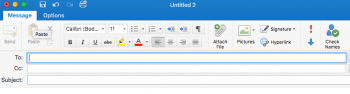
If you do not see the right name, click on Check Names button. This will open the directory to search through (WashU and BJC both). Click on the name to insert in the To: field.
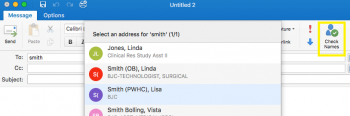
Return to Email and Calendars.
Do I need Microsoft Office to use Office 365?
Since Office 365 is a web-based email and calendar solution, you are not required to have…
Finding the directory when emailing in Outlook for Mac
Select the New email button…
How are deleted items handled in Office 365?
When you delete an item from your mailbox in Office 365, it is moved to the…
How do I access a shared mailbox?
To access a shared mailbox via OWA…
How do I access my archive?
In Office 365, your mail will not be archived automatically…
How do I access my email folders in Outlook for the web (OWA)?
Login to OWA using your WUSTL Key at email.wustl.edu/mail…
How do I change my FERPA privacy settings?
For WUSTL Students, your FERPA privacy settings in WebSTAC determine whether or not your…
How do I connect my computer or mobile device to my Office 365 email account?
Setup Instructions can be found by visiting Email Client Setup…