Viva (Cortana): Your Daily Briefing
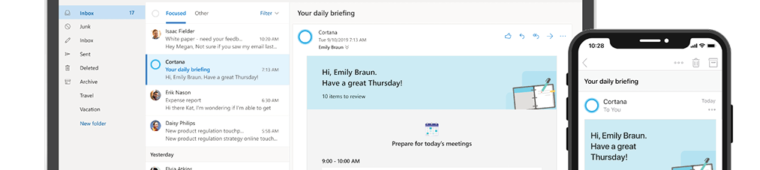
Microsoft’s Viva (Cortana) daily briefing email service, sent from viva@microsoft.com, is designed to help you organize and prepare for your day.
- Viva (Cortana) uses Microsoft’s Machine Learning to analyze your upcoming meetings, tasks, and more from your WashU mailbox and calendar (WashU Office365 account).
- This information is then presented to you as a summary of your upcoming day, tasks, and more in the Viva (Cortana) Daily Briefing emails.
- The Machine Learning analysis is done inside the Office 365 cloud without a human viewing, reviewing, or labeling any of your information. Thus ensuring your information is kept confidential
You are the only person with access to your daily briefing email. The Frequently Asked Questions at the bottom of this page contain more information regarding privacy and security.
Please visit Microsoft’s Cortana Daily Briefing support page for more information.
Each Viva (Cortana) Daily Briefing email contains an Unsubscribe link.
- Select the Unsubscribe link, or navigate to cortana.office.com
- Log into office.com with your WashU email address if prompted to do so
- Change the radio button to Off, complete the brief survey, and select Submit
- Navigate to cortana.office.com
- Log into office.com with your WashU email address if prompted to do so
- Change the radio button to On