ServiceNow
The WashU Support Portal is live at servicedesk.washu.edu. See our guides and microlearning videos below, or call 314-933-3333 if you need immediate assistance. Support may also be requested via the new Get Help form.

WashU IT uses the ServiceNow platform for technology ticketing and IT asset management. Your IT interactions, including break support, fix support and requests for services, are all logged and tracked in ServiceNow.
ServiceNow Offers Many Benefits, Including:
- Interactions with an IT support provider will generate an email notification to you from WashU ServiceNow and will include a targeted link to the self-service portal that allows you to track your service ticket, progress and resolution. You will be prompted to login with your WashU Key and password to view your tickets.
- An easy method to update your ticket with additional information and/or stay abreast of changes
- Incident tracking and service request resolution
- A shared knowledge base to help customers and support staff with services that WashU IT supports
- Ability to manage and plan for IT assets throughout their lifecycle
- Robust reporting and dashboard capabilities
- Automation and self-service ability, which means less time spent talking with IT support providers
Resources
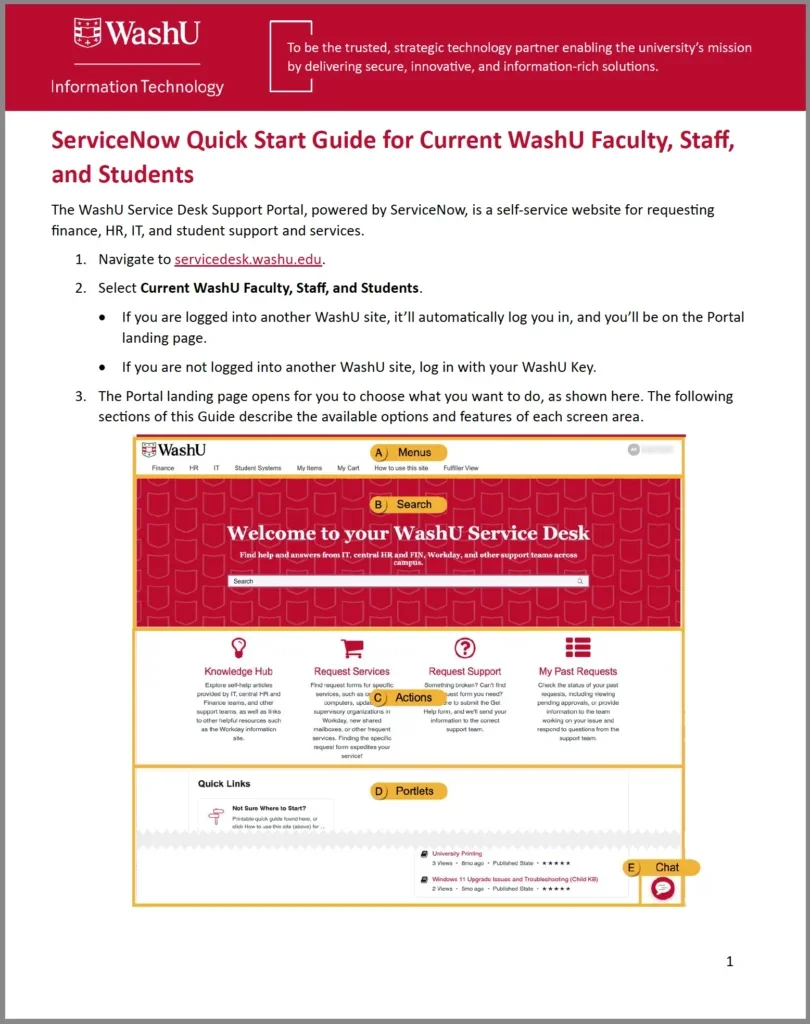
ServiceNow Quick Start Guide for Current Students, Faculty, and Staff (PDF): High-level overview of the self-service portal for internal users (current students, faculty, and staff)
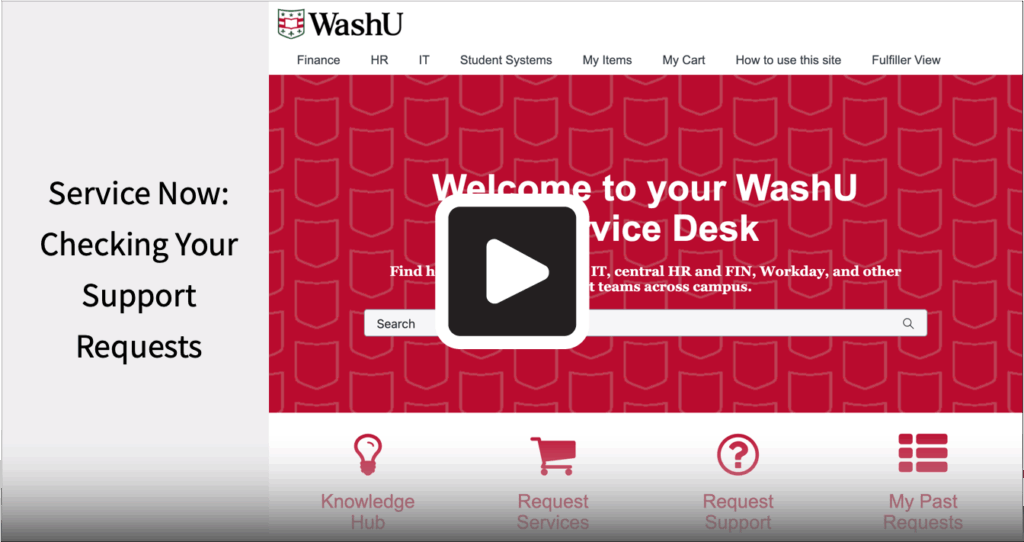
ServiceNow-Checking Your Support Requests (video): This 2-minute video explains how to check the status of requests and incidents that you submit on behalf of someone else or yourself. It also covers how to message the technicians to check on the status or request information.

Adding a Delegate in ServiceNow (video): For approvers to add a delegate to review approval requests on their behalf when they are out of the office or unavailable
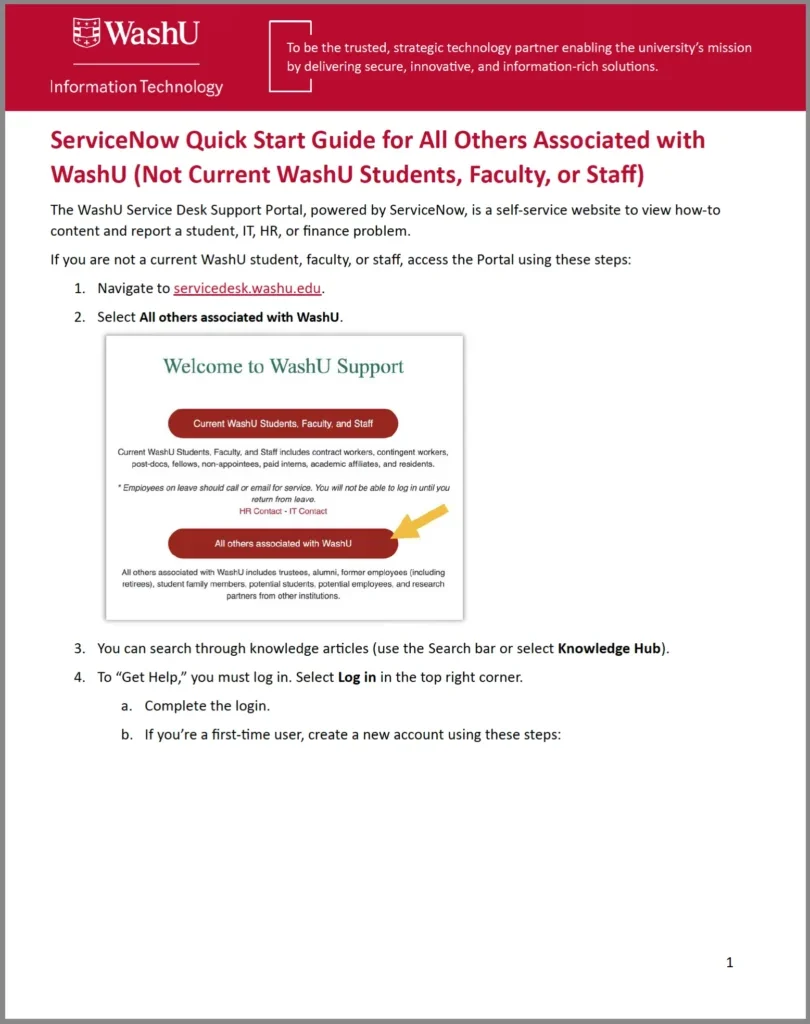
ServiceNow Quick Start Guide for All Others Associated with WashU (PDF): High-level overview of the self-service portal for external users (not current students, faculty, and staff)
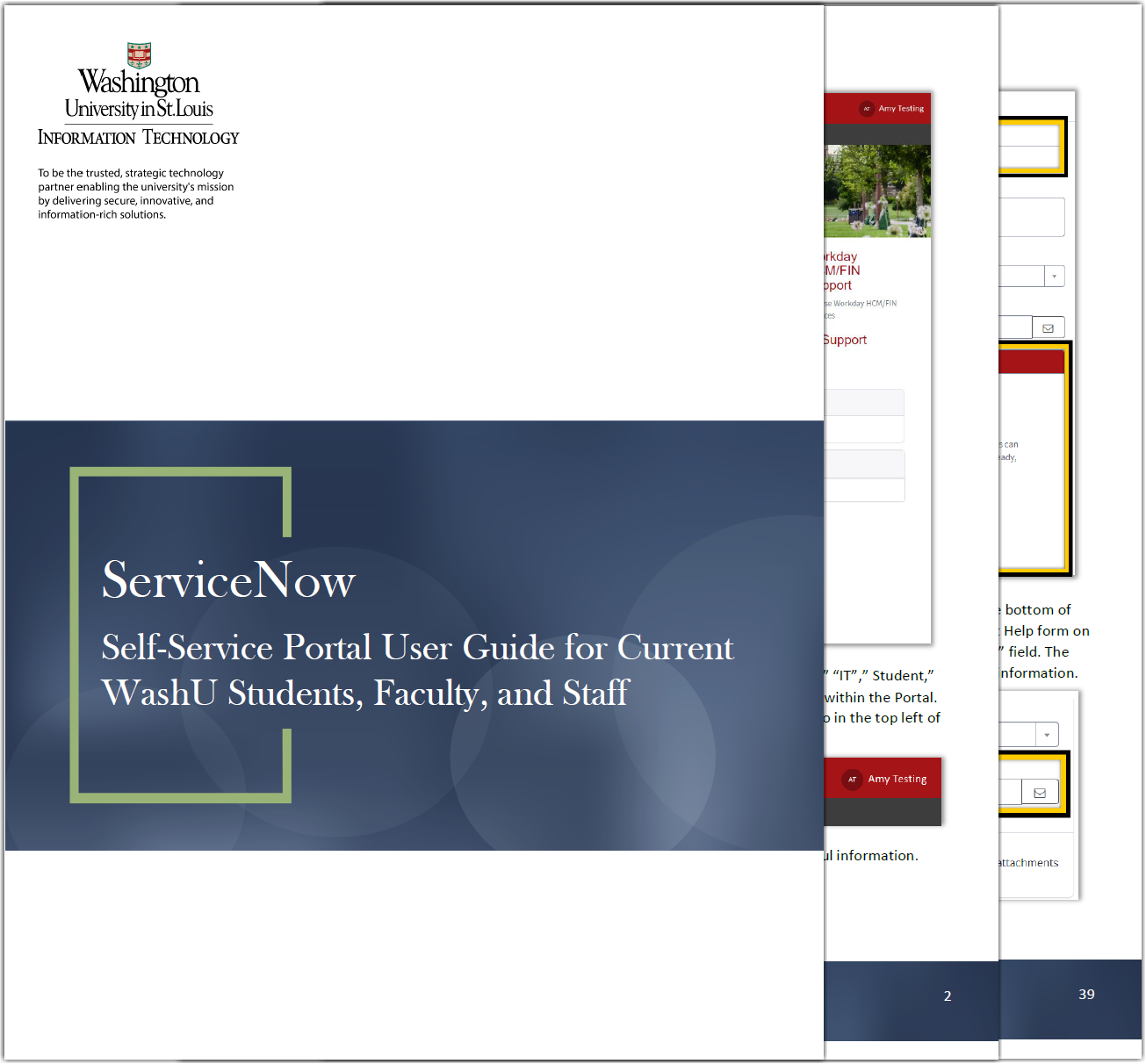
ServiceNow Self-Service Portal User Guide (PDF): (Updated guide coming soon) Detailed guide on using the self-service portal
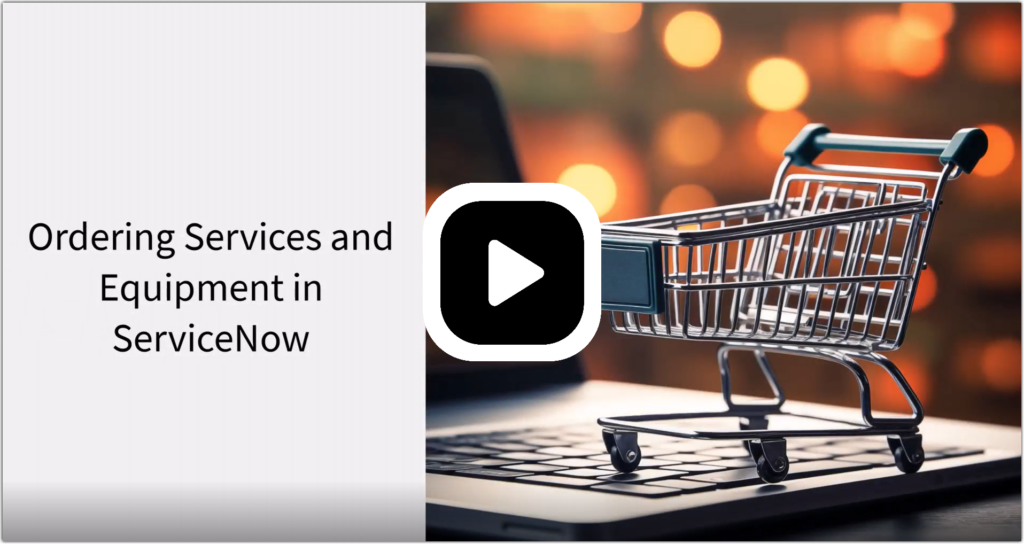
ServiceNow – Ordering Services and Equipment (video): (Updated video coming soon) A 3-minute video on how to order services and equipment
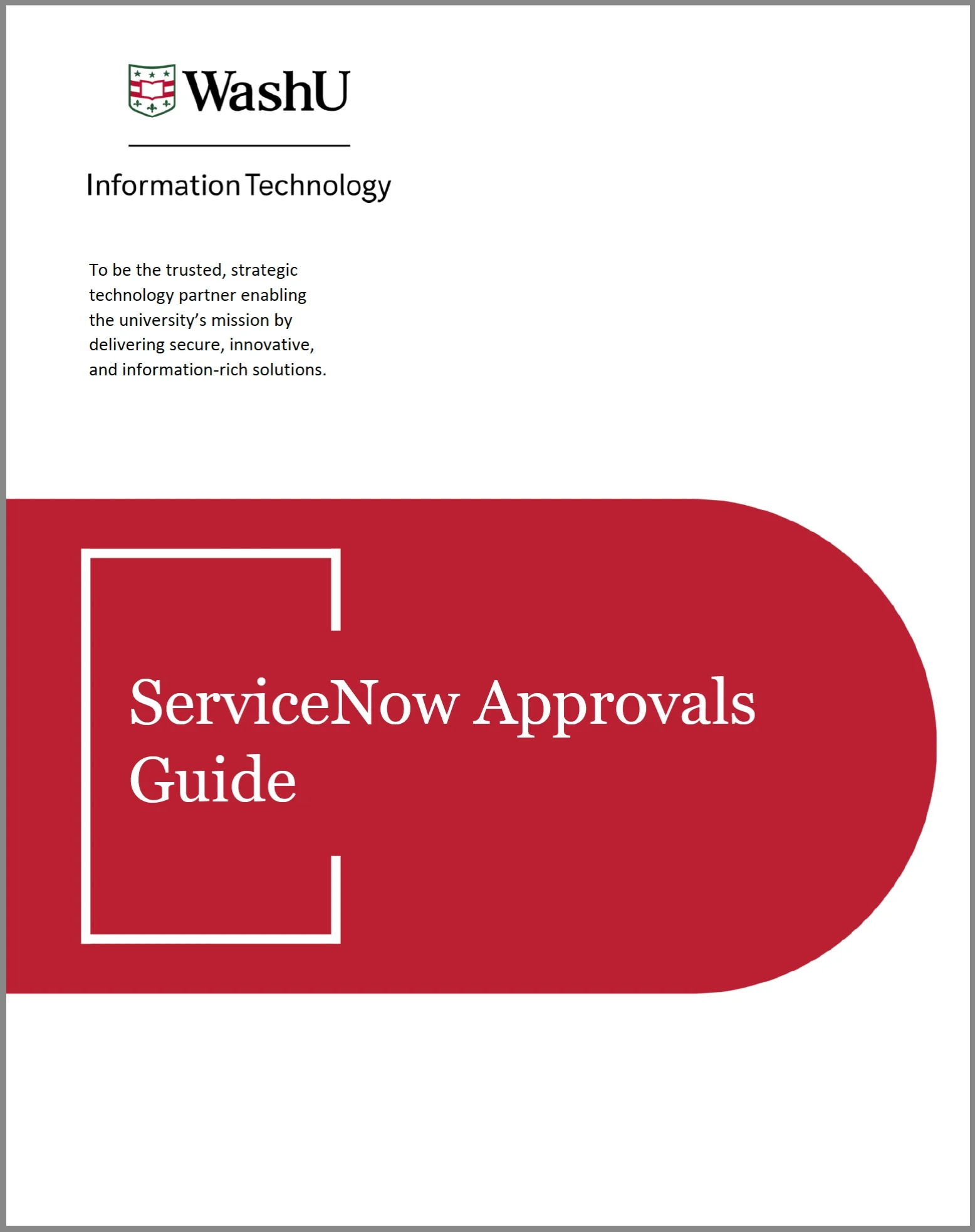
Approvals in ServiceNow Guide (PDF): The topics covered are:
- The approvers
- Checking to see if your request is pending approval, and if so, from whom
- For approvers – Locating pending approval requests, viewing and approving or rejects requests, and adding a delegate to review approval requests on your behalf
Legacy System
The legacy ServiceNow Portal—wusm.service-now.com—is used for the following:
- Brown School Service Center requests
- Brown School Facilities requests
- Shared Business Services Hub requests
- WUSM Facilities requests
ServiceNow Training for Fullfillers
Looking for ServiceNow fulfiller training, quick guides, and more? See the ServiceNow Resources for Fulfillers page.