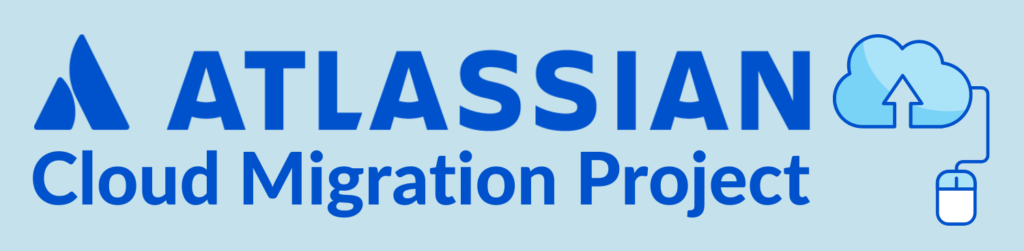
What is Atlassian?
Atlassian provides project management and collaborative tools through a suite of products. Their solutions are designed to streamline software development and team collaboration.
Washington University currently uses four Atlassian tools: Confluence, Jira, Bitbucket, and Bamboo. (Bitbucket and Bamboo are out of scope for this project.)
- Confluence provides the tools necessary for collaboration and documentation.
- Jira provides the tools necessary for effectively planning, tracking and releasing projects.
Project Scope and Timeline
Scope
Currently, WashU IT runs Atlassian products within our on-premise data centers. Atlassian will discontinue support for on-premise instances in February of 2024. The Atlassian Cloud project intends to migrate Confluence and Jira applications to the Atlassian Cloud in order to modernize user experience, reduce security vulnerabilities, reduce infrastructure costs, introduce licensing efficiencies, and align with WashU IT’s cloud-first strategy.
Timeline
The project timeline occurs in three phases:
Phase 1: Complete – Explore and document environment, investigate apps, confirm migration requirements, and investigate migration challenges.
Phase 2: Complete – Validate Phase I discovery, Configure Cloud instance.
Group 1 migration occurred March 30 through April 2 and included all Confluence pages and Jira projects managed by the following groups and departments:
- Enterprise Applications
- Platform Engineering/Infrastructure
- Information Security
- End User Services
- Data Management
- Workday SDM
Phase 3: Complete – Group 2 migration is scheduled for June 15 through 18 and will include all Confluence pages and Jira projects managed by the following groups and departments:
- RIS
- MGI
- University Advancement
- Marketing & Communications
- WUSM – I2, Alliance, Oncore, Siteman, Oncology, Radiation Oncology, Neurology
- WUSM Secure
- Schools: McKelvey, ArtSci
- Facilities
- Nursery School
- Institute for Informatics
- WUIT – Enterprise Engineering, UA/SFS
- Data Governance
- Griffith Lab
- Payne Lab
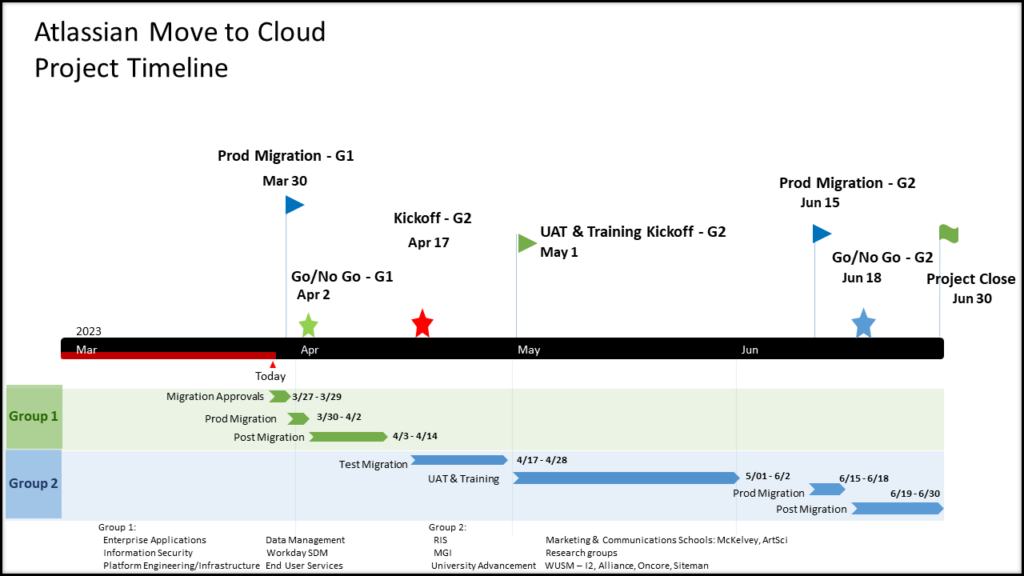
Outreach
Confluence space and Jira project owners will be contacted ahead of migration in order to:
- Verify the primary Confluence/Jira stakeholders for your business area
- Understand which Confluence spaces/Jira projects are actively used and which can be archived
- Understand your critical project timelines/milestones for migration phase scheduling
- Establish individuals responsible for testing the Cloud migration for your business area
- Establish communication avenues to keep you informed, including webpages, newsletters, emails, meetings with standing committees, etc.
Operational communications, updates, and training opportunities will be sent to all current Confluence and Jira users throughout the process.
Inventory
The project team has been communicating with Confluence space and Jira project owners to determine the uses and needs for each. The tables below itemize all spaces and projects that currently exist, their disposition (whether to migrate, archive, or delete), and their tentative migration group.
If you have questions concerning your space or project, please contact the project team.
- Confluence Space Inventory (in Excel)
- Jira Project Inventory (in Excel)
User Migration Preparation
As we plan for the migration to the Atlassian Cloud, we have been documenting actions users can take to prepare their Confluence spaces and Jira projects ahead of, or directly following, migration.
These actions are itemized in the charts below. To access more detailed instructions, please visit Confluence and Jira User Migration Preparation (Word).
Confluence Migration Actions Summary
| Feature / Functionality | Pre-Migration Actions | Post-Migration Actions |
|---|---|---|
| Children Display Macro | N/A | Edit the macro and increase child depth of descendants by 1. Edit the macro and choose Alphabetical in the Sort Order field. |
| Cloud Editor Conversion | N/A | If you receive an error, convert the legacy page a second time to apply the Cloud editor. |
| Comala Boards | N/A | Recreate Comala boards in Cloud. |
| External links to Confluence | N/A | Manually reconfigure links to reference Cloud URLs. |
| Hyperlinks using the Web Link Option | N/A | System administrators are implementing a workaround. Nothing will need to be done by the end user. |
| Images in inline comments | N/A | If you see a “Failed to Load” error on images in inline comments, convert the page to the Cloud editor. |
| Jira Report Macro | N/A | If issues do not populate, edit the macro filter to replace double quotes with single quotes. |
| Personal Avatars | N/A | Reassign personal avatars in Cloud |
| Personal Drafts | Publish any drafts you’d like to migrate. | N/A |
| Personal Spaces | N/A | Recreate personal spaces in Cloud. |
| Space Shortcuts | N/A | Recreate space shortcuts in Cloud. |
| Team Calendars | Export your team calendar. | Import your team calendar. |
Jira Migration Actions Summary
| Feature / Functionality | Pre-Migration Actions | Post-Migration Actions |
|---|---|---|
| Automation (Group 2 only) | N/A | Recreate automation rules in Cloud. |
| Boards not connected to migrating projects | N/A | Recreate necessary Scrum and Kanban boards in Cloud. |
| Cross-Project Boards | N/A | Recreate cross-project boards in Cloud. |
| Dashboards | N/A | System administrators are currently testing a workaround. |
| Epic Link not marked as required | N/A | If an Epic is not selected, a pop-up will appear and let the user know to enter an Epic. |
| External links to Jira | N/A | Manually reconfigure links to reference Cloud URLs. |
| Filters on boards that are not migrated | This depends on permissions. System administrators are working to learn more. | This depends on permissions. System administrators are working to learn more. |
| Images in text boxes that do not appear | N/A | Reload the issue a few minutes later to load the images. |
| Issue Type Name not displaying | N/A | System administrators are implementing a workaround. Nothing will need to be done by the end user. |
| Links to issues or entities that are not migrated | N/A | No actions recommended. These will be available as read-only until October 2023. |
| Links to Jira or Confluence in text fields | N/A | Reconfigure links in comments or details fields to the new Cloud URLs. |
| Personal Avatars | N/A | Reassign personal avatars in Cloud. |
| Priority Values are not filtered per Project | N/A | Priorities per Project are not yet available in Cloud. Atlassian is working toward an enhancement. |
| Project Avatars | N/A | Reassign project avatars in Cloud. |
| ProForma (Group 2 only) | N/A, not available in Cloud | The system administrators are researching alternatives. |
| Timesheet Gadgets | N/A | Re-add timesheet gadgets to dashboards following migration. |
To access more detailed instructions, please visit Confluence and Jira User Migration Preparation (Word).
Atlassian Cloud Migration Training Resources
A recording of end-user training for the Atlassian Cloud versions of Confluence and Jira are available on Learn@Work.
Select a topic below to access training materials to learn more about the new Cloud environment and important migration considerations.

Confluence Cloud Training & Resources
Training and resources for Confluence Cloud are available on the Confluence Cloud homepage.

Jira Cloud Training & Resources
Training and resources for Confluence Cloud are also available on the Jira Cloud Resources page in Confluence Cloud. (This link is also available in the left pane menu of every project in Jira Cloud.)
FAQ
The legacy environment will be available as read only until October 1, 2023.
A recorded training session is available on Learn@Work.
Visit the Logging Into the Atlassian Cloud page in Confluence Cloud for help.
WashU IT claimed the @wustl.edu domain in the Atlassian Cloud. Any Cloud instance in which you use your WUSTL email address as a username will now require SSO.
For additional help logging in, visit the Logging Into the Atlassian Cloud page in Confluence Cloud
External links
External links are links to Confluence or Jira assets outside of these applications (Ex: bookmarks, KnowledgeBase articles, etc.).
These links will need to be manually reconfigured. (They will lead to the legacy instance until the on-premise systems are retired.)
Internal links
Internals links are links:
- from one Confluence page to another
- from one Jira issue, project, etc. to another
- between Confluence and Jira
These will not need to be reconfigured unless they are in a comment, description, or other text field. (Links in text fields will lead to the legacy instance until the on-premise systems are retired.)
(Note: Links to resources outside of Jira and Confluence should still function as expected.)
The User Migration Preparation section of this webpage details what can be done before and after migration to prepare your spaces and projects.
Are you getting more E-mails from Atlassian than ever before? Email and Notifications settings are different now that we’ve moved to the cloud!
- To review your Confluence notification settings:
- Open Confluence.
- Select your Initials or Avatar in the top right corner of the screen.
- Select Settings.
- On the Settings tab, select Email under Your Settings.
- Adjust your email settings to match your preferences.
- Select the Watches tab to review spaces and pages you are watching, and select Stop Watching for any items you would like to omit from email notifications.
- To review your Jira notification settings:
- Open Jira Software.
- Select your Initials or Avatar in the top right corner of the screen.
- Choose Personal settings.
- Select the Email notifications for issue activity dropdown.
- Select Send me email notifications.
- Select the relevant checkboxes for notifications you want to receive.
Note: Even if you clear all checkboxes, you may still receive other email notifications configured by your Jira admin.
No, you will not have to convert your migrated Confluence pages to the Cloud editor. Pages can remain in the legacy editor after migration. At this time, Atlassian has no plans to retire the legacy editor.
However, new pages will exist in the Cloud editor. Also, conversion will be necessary if you want to access the new features and functionality of the Cloud editor.
Refer to Atlassian’s How to Migrate Team Calendars data from Server to Cloud resource page for assistance.
While Bitbucket and Bamboo are both Atlassian products, they will not be migrated to Atlassian’s cloud option. They are outside of this project’s scope.
Contact Us
Please contact the project team with any questions.