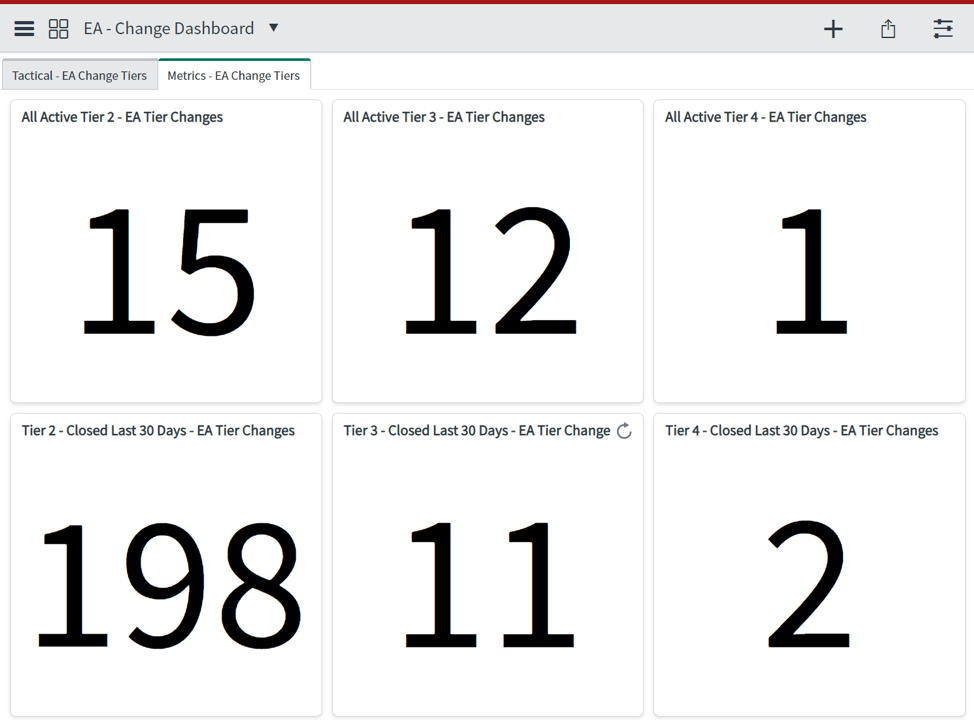Submitted by Matthew Vore
As part of the EA Change Tiers established earlier this year, EA wanted to be able to track metrics on the many changes it does, and make our changes more transparent. After discussing options with the ServiceNow team, it was decided that the best way to handle this would be by adding a prefix to the short description of each change request in ServiceNow, that not only made it possible to create metrics dashboards in ServiceNow, but also made it easier to review and understand changes for management and the CAB.
Each EA change has:
- a Prefix based on the change
- followed by another prefix based on the type of change OR the EA/EO(Operations) project number
- the system or application the change is happening in (if applicable)
- a short description about the change.
This naming convention is also used in all EA Standard Change Templates.
Naming Convention Examples
Prefix – Project Number/Type – System (If applicable) – Short Description
Example: EA-T2 – EA-6652 – DocuSign October Vendor Upgrade
Naming Convention – Prefix
Below is a table that shows each of the EA change tiers, and the Change Request Prefix required for that tier. The Change Tier of a given change is based on the risk evaluation that each team identifies before making the change.
| Tier | Risk Factor (Complexity/Impact) | Change Owner | CHANGE REQUEST PREFIX |
| 1 | Low/Low | EA – using online application | N/A, Tracked Via Request/Incident |
| 2 | Medium/Low combination | EA | EA-T2 |
| 3 | Medium or High Risk change of small size | EA | EA-T3 |
| 4 | Medium or High Risk change of large size | EA | EA-T4 |
Naming Convention – Project Number or Type of Change
Most EA changes that are Tier 3 or higher will generally have an EA project number from Jira These will start with EA-XXXX for project or EO-XXXX for Operational Activities.
Naming Convention Examples:
EA-T3 – EA-2442 – HRMS – Salary Cap Fix
EA-T4 – EA-3892 – PowerFAIDS implementation (Phase 2 – Database/Automation Preparation)
However not every change has a project or operational number.For these changes we use the type of change: whether that’s SQL, Automation, Code, Web Application, Server, File etc. Sometimes the core system that the change is being made in is also added as another prefix.
Naming Convention Examples
EA-T2 – Files – SFS – Add New Fiscal Year
EA-T2 – SQL – ADIS – Alumni Survey
Naming Convention – Description
Remember that the short description at the end of the change should be short enough to read easily on reports, and give enough basic information about the change that members of CAB and those outside of the project will have a rough idea what is happening without too many details.
Naming Convention Examples
EA-T2 – SQL – SIS – Adding A Coach or Admin user To The COCA Athletics System
EA-T2 – SQL – ADIS – Add Gift Source Code
EA-T2 – Configuration – SNOW – Catalog Item; Add, Edit or Delete
Naming Convention Examples (Making Descriptions Easier to Understand)
Original: EA-T3 – EA-5831 – Move the anesthesiology dept from On Prem KnowledgeLake capture to cloud capture
Updated for Understandability: EA-T3- EA-5831 – KnowledgeLake OnPrem to Cloud Migration (Anesthesiology)
Dashboards
Using these naming conventions makes reviewing change requests easier for EA management, as well as provides the ability to create reports and dashboards based on data on the EA Change Tier, such as the one pictured below. Using the Tiered system, this dashboard allows us to have a quick view into the number of changes we are making, but also the risk that these changes may have to the various systems.