Create a NameCoach Assignment
Creating a NameCoach assignment at the start of the course is a great way to ensure student engagement.
In order to do this, simply create a Canvas assignment and change the submission type to NameCoach. See detailed steps below:
- Create a canvas assignment using the Assignments or Module tab in Canvas
- Enter the Assignment name and description in the respective fields
- Change the Submission type to ‘External Tool’
- Select Find and select the NameCoach Account in the ‘External tool URL’ field
- Select Save to save the assignment
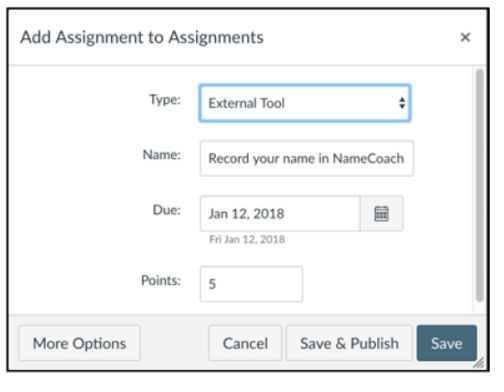
This will create a NameCoach Assignment for students. Once published, this assignment will be completed upon students recording their names.
Students will be able to record their name pronunciation.