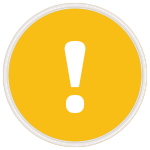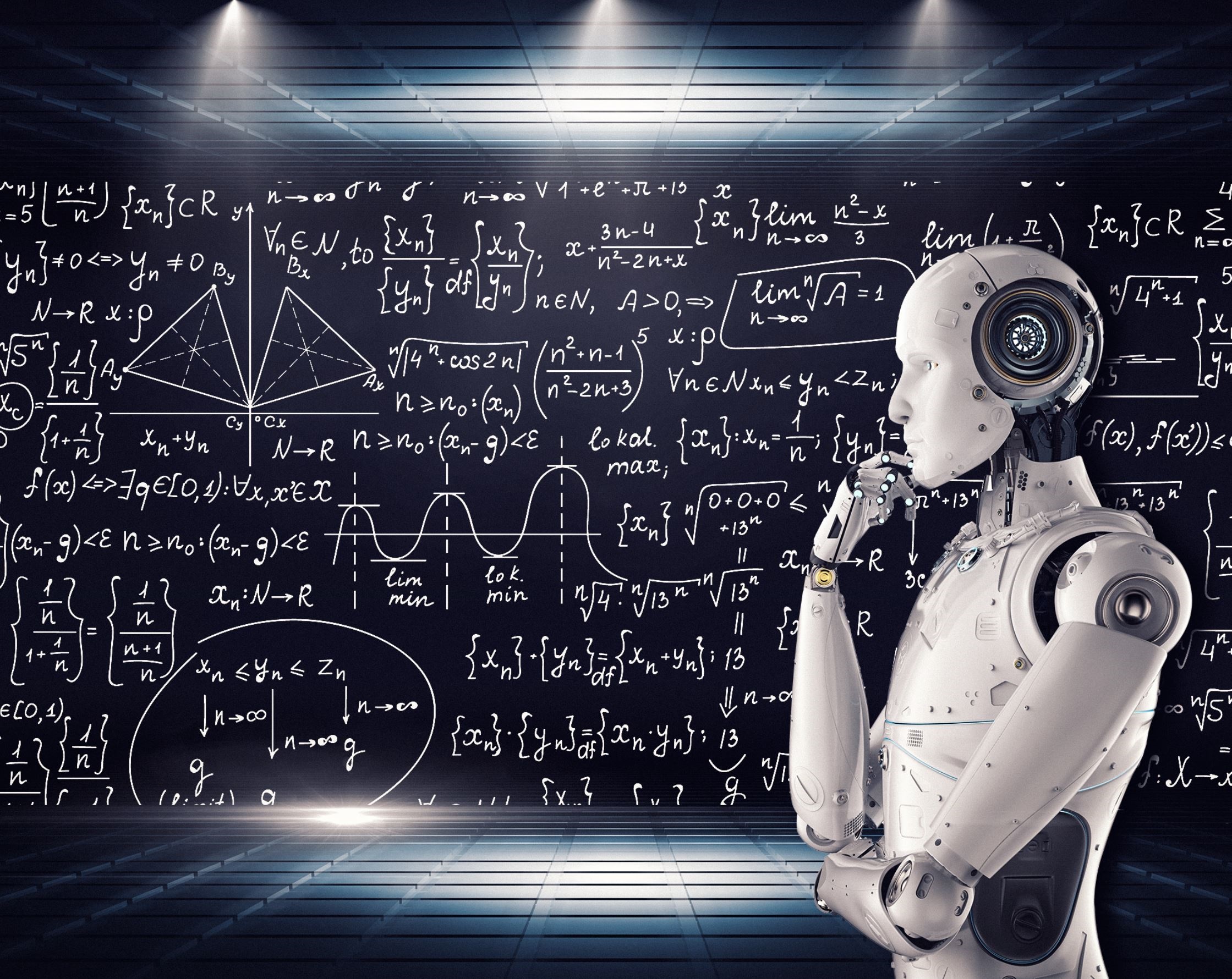Visit our Status Page for the current status of WashU IT services.
Learn about What Happens When You Contact IT for Support.
Workday Help
Visit the Workday website to log in and for other help and information.
If you are experiencing an issue or error with Workday, please report the issue to support using the Report an Issue catalog item or call 314-935-WDAY (9329).
Resources for Working Remotely
See our Telecommuting Resources page.
IT News
WashU IT Nears Completion of Campus-Wide Microsoft 365 Upgrade, Enhancing Security and User Experience
WashU IT Research Infrastructure Services Scientific Compute Operational Platform Expansion (SCOPE) Update
WashU Enterprise Applications (EA) Rebrands as Enterprise Systems and Solutions (ESS)
IT Metrics
WashU IT captures a variety of metrics to enable us to monitor and evaluate the health of IT services. The WashU IT Metrics site provides a curated set of metrics for some of our most consumed services. (WUSTL Key required)